Table of Contents
To open plugins management click on Plugins in Help menu.
Main window :
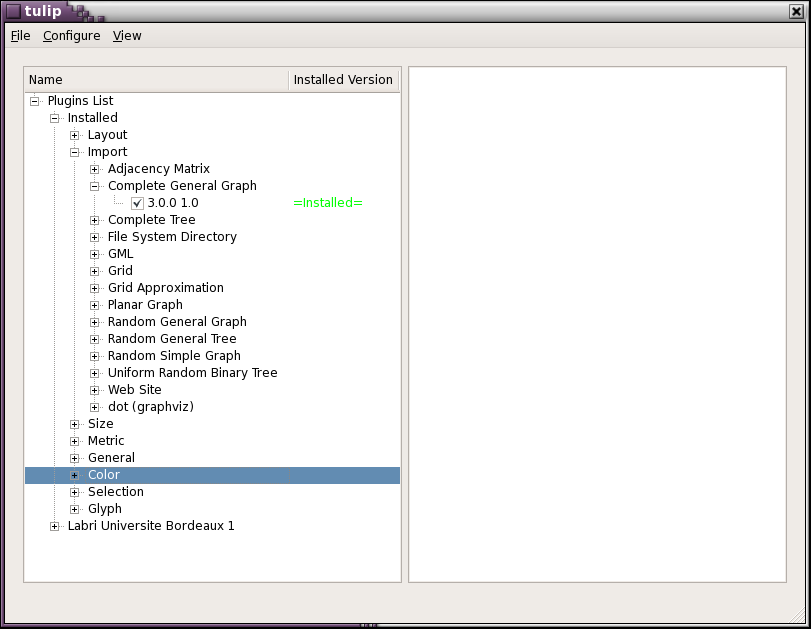
The main window is divided in two sides :
Left side : Plugins list view
Right side : Documentation
The "Installed" group displays the locally installed plugins. The others group displays the plugins available on server.
At the version level you can see the status of the plugin : nothing, version or installed.
Nothing : Plugin is not installed.
Version number : Plugin is installed, the version number you can see is the locally installed version.
Installed : Plugin is installed and its version is the same on the server.
If you want to see the plugin's documentation, click on the version number of a plugin (not on the checkbox : this is to install/remove plugin).
Documentation is composed in two groups :
On the top : brief description of the plugin (version, author, info ...)
At the bottom : detailed description of the plugin.