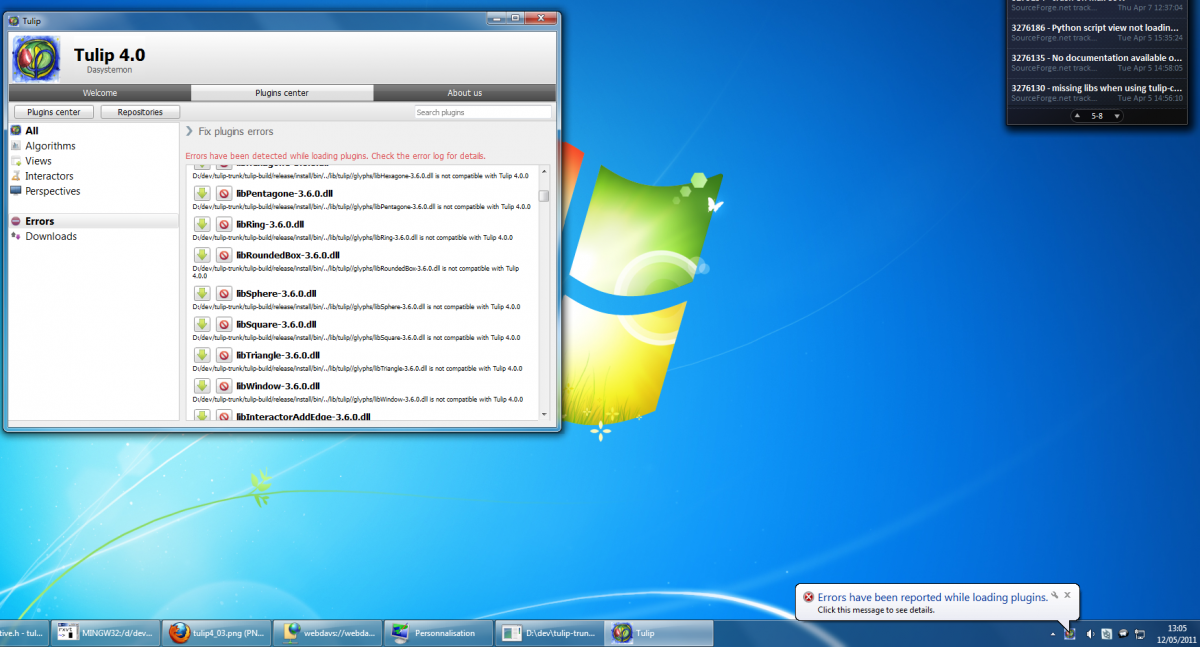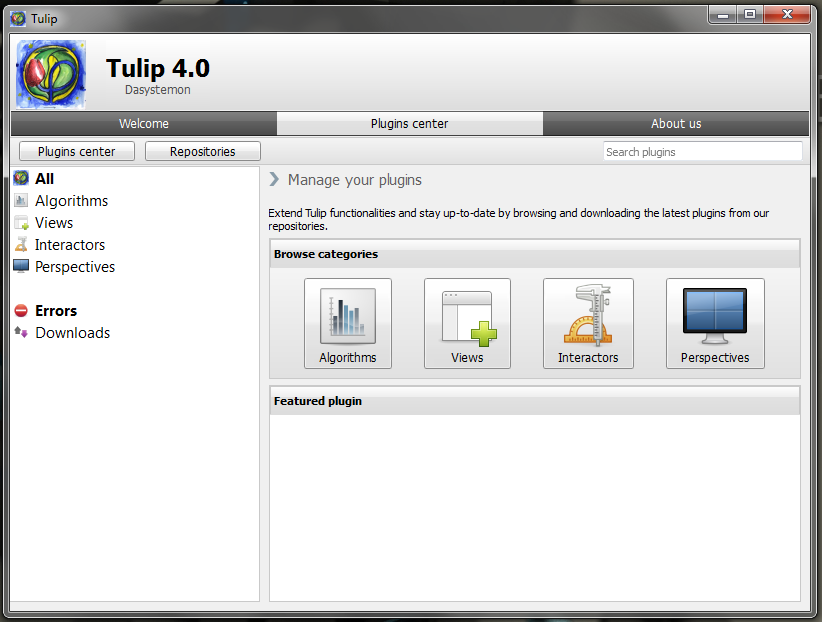Tulip 3.5.0 is a big success so far, as it attracted 50% more visitors to the website than our previous best, and already over 2.000 persons downloaded it.
With all the time we had during the release cycle, we have already given lots of thoughts and work into Tulip 3.6, and the feature list is more or less complete (see the Roadmap for more details).
We will probably release Tulip 3.6 sooner than we would have expected, and it will pack some more user-frienliness and features.
We have realized Tulip needs an overhaul, at least of the user interface, and while we could easily do this by changing a plugin only, we have decided to take a road that will give us more freedom in how we will renew the Tulip experience. This road is the road to Tulip 4.
This will allow us to break code compatibility, and refactor the API to remove some parts that are only here for historical reasons (and we could not break code compatibility before).
The tulip core API will not change much, as the only planned change is a refactoring of the plug-in system that will only affect plug-ins that were actively using this system to register new kind of plugins.
The tulip-qt and tulip-ogl APIs will probably see more drastic changes, in order to provide a base for ergonomic and eye pleasing interfaces, but also faster graph rendering.
We started to change how you can interact with Tulip as a whole, by creating a "launcher window" that will allow you to choose which perspective you want to use.
This "launcher" will also put plugin management in the foreground, and ease the whole process by proposing quick actions when a plugin was not sucessfully loaded (i.e. remove plugin, try to reinstall if possible).
Here is a screenshot of the first draft of the laucher, the bug empty space being a placeholder for where the available perspectives will be displayed for the user to choose.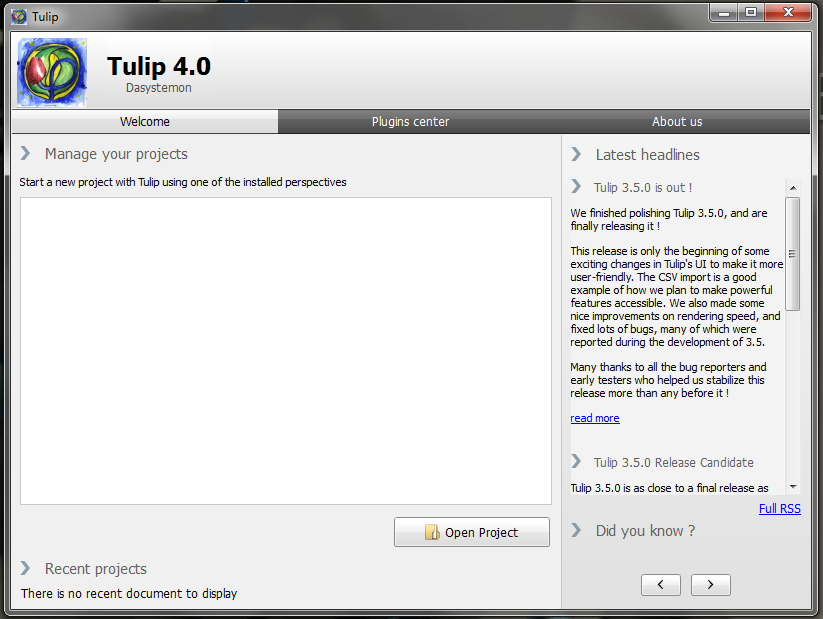
And here is the new plugin management center, which is a rip-off of Ubuntu's Software Center inspired from existing software.
Finally, here comes the screen along with the tray icon notification that comes up when errors have been reported when loading plugins: