Table of Contents
Click Menu Help → Plugins.
Main window:
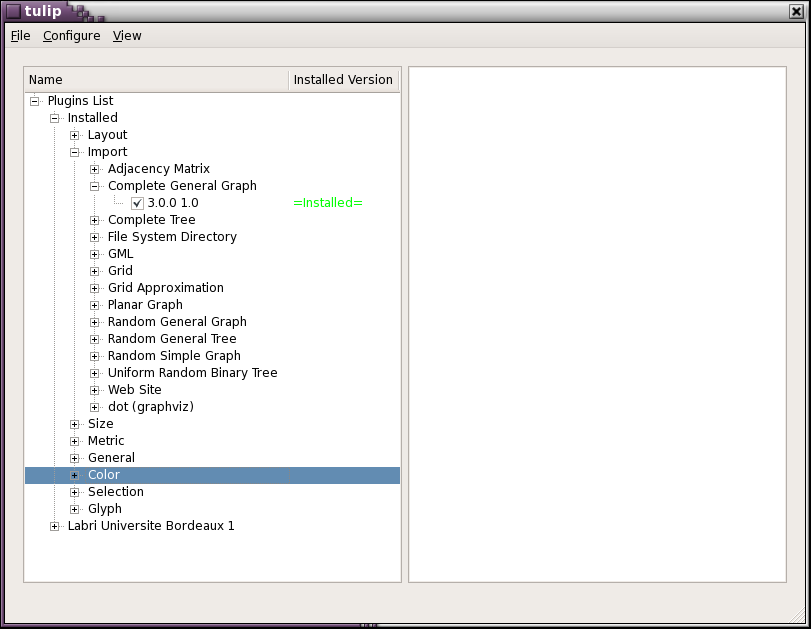
The main window is divided in two parts:
Left side: plugins list view
Right side: documentation
The "Installed" group displays the locally installed plugins. The other groups display the plugins available on servers.
The set of available servers can be changed in Menu Configure → Servers (inside the plugins window).
One server address is for instance http://tulip.labri.fr/pluginsServer/server.php .
Click a checkbox to select a plugin for install/uninstall. Click the version number to see the documentation.