| |||||||||||||||||||||||||||||||||||||||||||||||||||||||||||||||||||||||||||||||||||||||||
|
tlp::PluginProgressWidget Class Reference Displays the progression of a process and allow user to stop or cancel it. More...
Collaboration diagram for tlp::PluginProgressWidget:
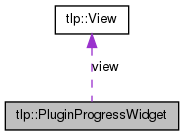 Public Slots
Public Member Functions
Protected Member Functions
Detailed DescriptionDisplays the progression of a process and allow user to stop or cancel it. Use the stop or cancel buttons to control the process. If user give a View and if the preview check box is checked each time the progress_handler function is called the init function of the view is called. Be careful when using the preview mode as it can slow down the process. Constructor & Destructor Documentation
Create a PluginProgressWidget.
Member Function Documentation
This slot set the progress state to CANCEL. This will cancel the process, if it handle this state. See the PluginProgress class for more information.
Enable or disable the preview mode.
Show or hide the preview check box in the widget.
This slot set the progress state to STOP. This will stop process, if it handle this state. See the PluginProgress class for more information. |
| Tulip Software by LaBRI Visualization Team 2001 - 2012 |