If you want to install a plugin, just click on the check box at the version level.
After that click on Apply Change in File menu.
A new window appears :
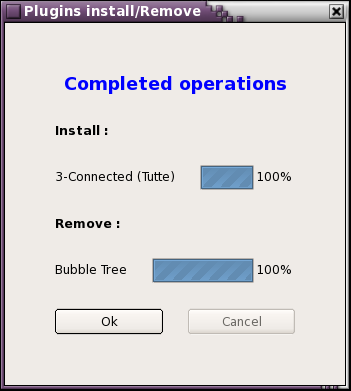
When all plugins are installed/removed you can click on Ok button.
After plugin installation/remove you have to restart tulip to see the modification.
At installation, if the plugin depends on other plugins a new window appears with the list of needed plugins.
If you click on Yes, the needed plugins will be installed too.
If you click on No, the needed plugins won't be installed.
When you remove plugin, this is alike with plugins needing the one you want to remove.