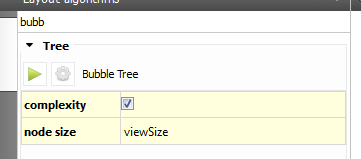By following the mantra "release early, release often" we are now releasing an early version of Tulip4.
This is obviously alpha quality and not ready for production use, but it shows where the development stands, and we hope this will bring in opinion from our community and stem discussion in our forums.
Before making you want Tulip4 badly, we need to make sure you understand some things, so here's a disclaimer.
Disclaimer
Tulip4 alpha 1 is not covering the whole feature set of Tulip3, and far from it. There is no way to make a property local, add a new one or delete one.
There are no plugins available on our pluginserver (we may put some for alpha 1, but interactors and views will be for a next alpha).
There are buttons and menu entries not yet connected to anything (e.g. Edit -> Preferences), and the workflow may seem strange due to some functionality missing.
There might be crashes (which you will be able to report using our awesome new crash report).
There are no binary packages for any other platform than windows, and there will not be until beta stage.
There are some problems with how the components are displayed in the installer.
Lots of other issues, without any doubt.
We cannot be held responsible if Tulip4 alpha1 eats your kittens and kidnaps your family.
A visual tour to Tulip4
Tulip4 brings a brand new UI, and lots of API changes. It is now decomposed in two main parts : the tulip agent and the graph analysis.
The Tulip Agent
The Tulip Agent allows you to start a new graph analysis (or any other perspective), manage your plugins, and read the latest Tulip news.
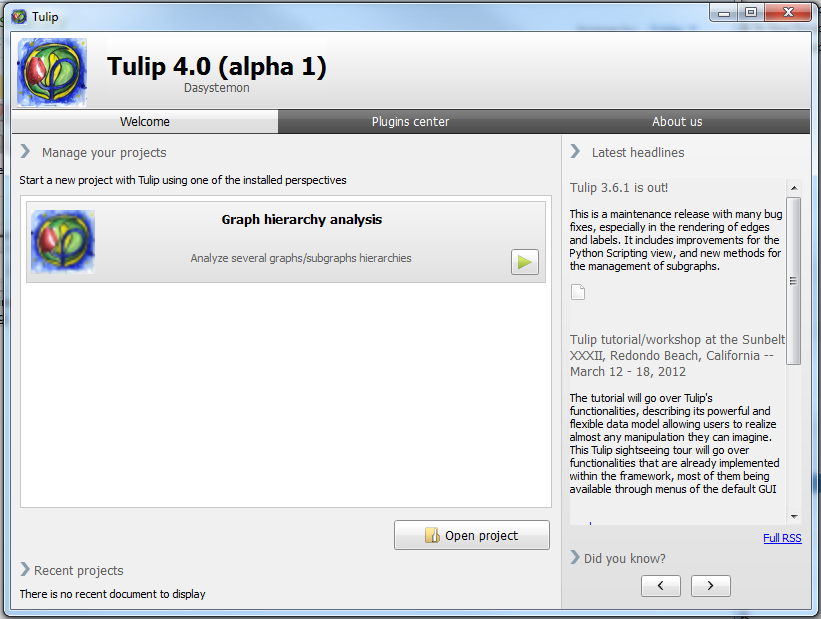
The Plugin center allows you to easily manage your plugins.
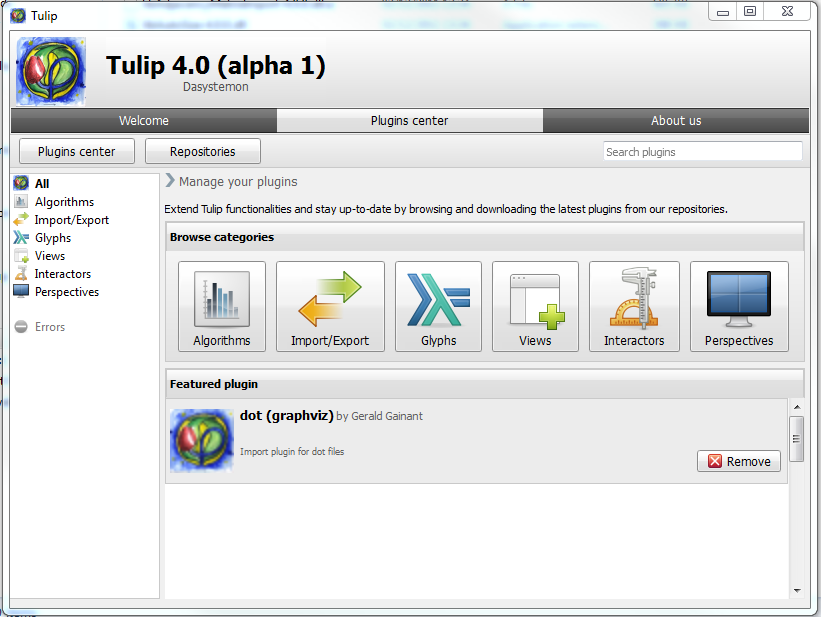
You can easily mak a plugin for removal (it will be deleted at the next tulip agent startup, as the plugin is currently loaded), update or install a new plugin.
To update and install new plugins, a remote location is required, and none is given by default for the alphas, we will probably publish such a remote location for the alpha at a later time.
So for now, no updating nor installing new plugins.

Graph Hierarchy Analysis
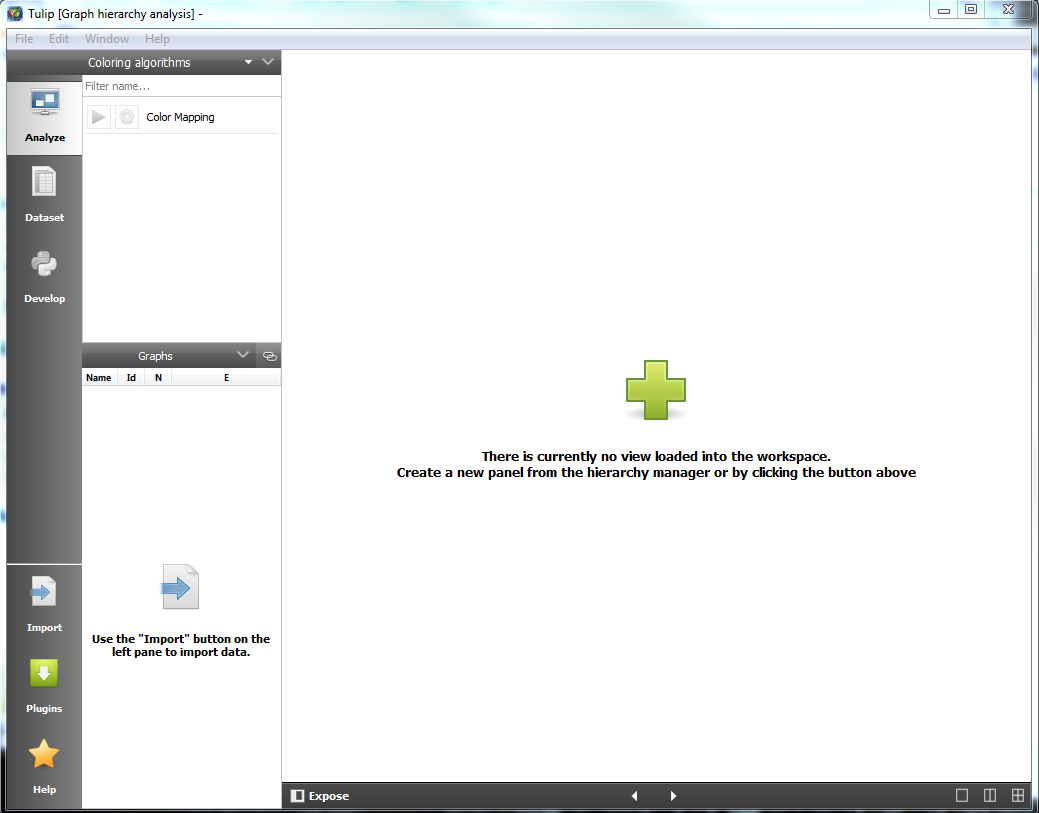
Here is the new face of Tulip.
On the left you can see a bar containing access to the three modes we plan on having by Tulip4 final, of which there is only one available yet.
Analyse is the visual analytiocs part of Tulip, and Dataset will allow you to display your data in a more excel-ish way. Develop is the descendant of the Python script view and will allow easy development of plugins and simple scripts directly from within Tulip.
On the bottom left you can see quick access to importing data, and opening the Tulip agent on the "Plugins" page to install a new plugin rapidly, and the Help section.
Tulip can now display different graphs side by side without having a context change, so you can more easily compare different data sets.
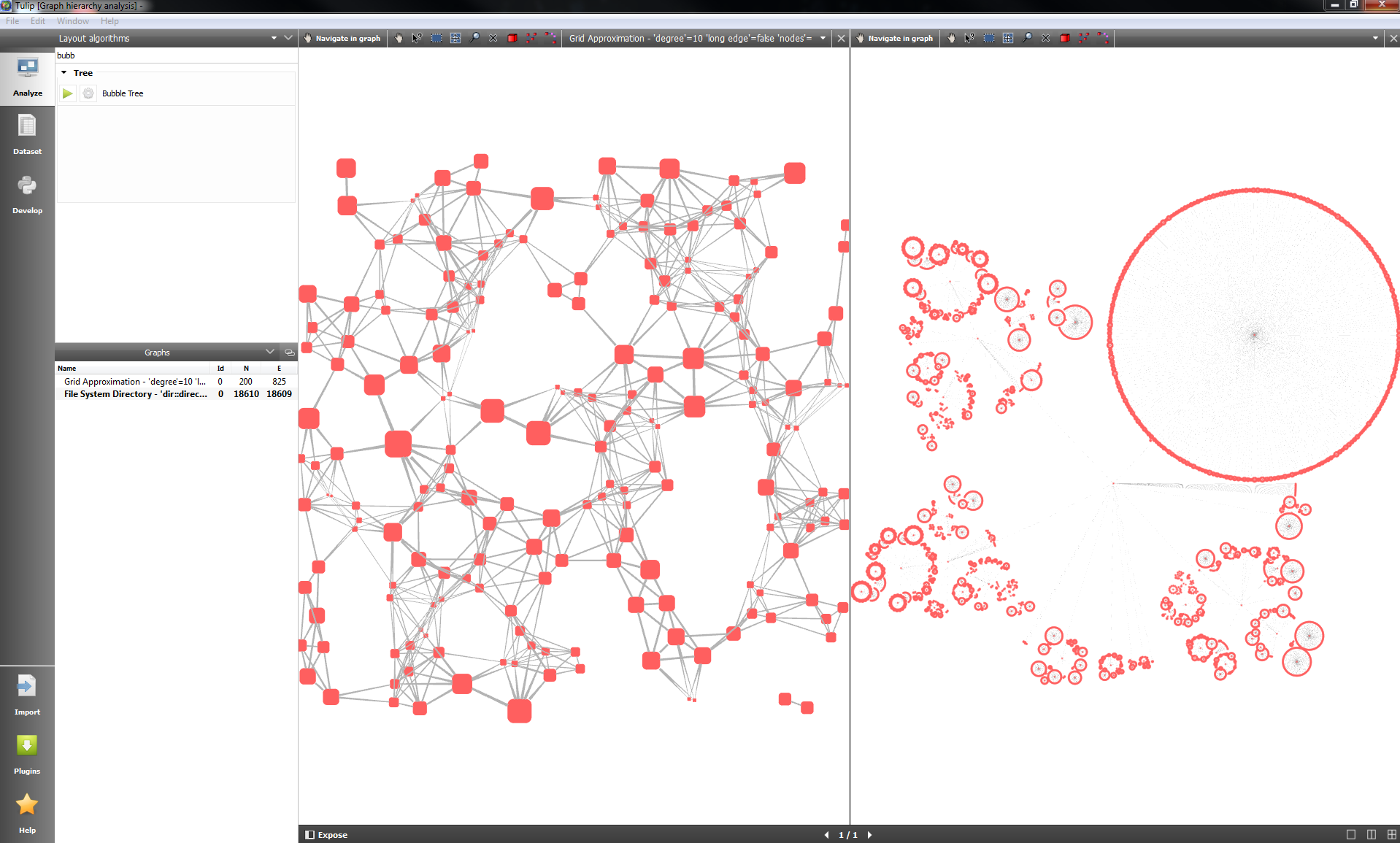
Now the view layout is fixed to three different modes: Single view, two views side by side, and four views. Whenever you have more views than displayed, they are paginated and you can scroll through them using the buttons at the bottom. You can switch mode by pressing the icons in the bottom-right corner.
The views themselves have been redesigned to each have their interactors bar, and display more clearly which interactor is selected.
They also contain a combobox to easily change the graph they display.
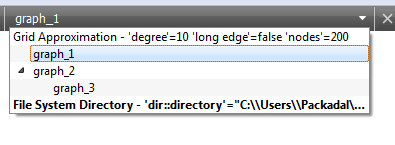
You can now find the algorithms you want to run easily by filtering the list, and configure the algorithm inline.
Running them with their default value is a single click now, and without interruption from a pop-up.