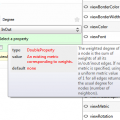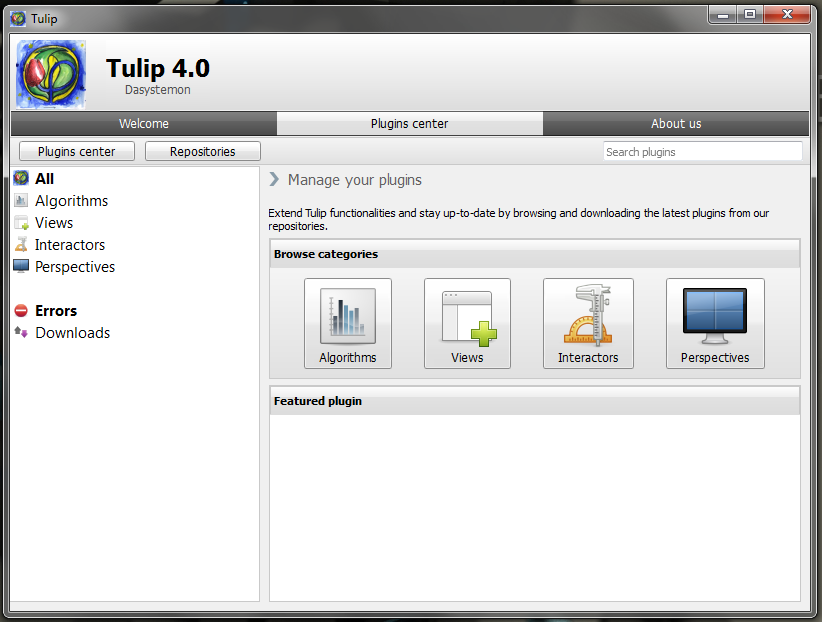Tulip 6.0.1 is available
Tulip 6.0.1 is a minor maintenance release.
It includes essentially Python IDE bug fixes.
Tulip 6.0.0 is available
Tulip 6.0.0 is a major release.
It offers new features :
- a flat styled ui,
- a unified interactor to navigate and display edge or node properties in a view,
- a Python ide integrated ui for the management of pip installable packages,
- a greatly improved version of the Geographic view,
- the Leiden metric plugin based on the eponymous clustering algorithm,
- the FORBID layout plugin designed for nodes overlap removal,
- an array subscript api for c++ Tulip property classes (property[node|edge] = value),
- the support of Python 3.13,
- the support of Qt 6.5, Qt 6.8 LTS releases.
It includes bug fixes, especially in :
- the CSV Import wizard,
- the Pixel Oriented view,
- the MCL clustering metric plugin,
- the Watts Strogatz model and Web Site import plugins,
- the Python ide.
Download links
Binaries are available for Windows (64-bit), Linux (a 64-bit AppImage) and MacOS platforms from the dedicated SourceForge page.
Source packages can be downloaded from the same page.
Windows and macOS installers without the Python components are also available for users who do not intend to use
specific Python code to interact with their data when using Tulip.
Python modules (tulip-python) are downloadable through pip install command.
Tulip 5.7.4 is available
Tulip 5.7.4 is only a maintenance release.
It includes bug fixes in:
- the loading of Tulip project files(.tlpx),
- the support of the old Intel CPUs with Iris Graphics for the linux Appimage build,
- the Tulip GUI (Import CSV, Geographic and Node link diagram views, Python ide),
- the Qt 6 support.
Important notice for MacOS users:
Tulip 5.7.4 is the last version to support the Mojave 10.14 and Catalina 10.15 versions of macOS.
Download links
Binaries are available for Windows (64-bit), Linux (a 64-bit AppImage) and MacOS platforms from the dedicated SourceForge page.
Source packages can be downloaded from the same page.
Windows and macOS installers without the Python components are also available for users who do not intend to use
specific Python code to interact with their data when using Tulip.
Python modules (tulip-python) are downloadable through pip install command.
Tulip 5.7.3 is available
Tulip 5.7.3 is essentially a maintenance release.
It provides some improvements with :
- a new import plugin for the Trivial Graph Format,
- a new output parameter in the Louvain plugin measure,
- a MacOSX system tray icon to ease the management of multiple running perspectives,
- the support of Python 3.12.
It includes bug fixes especially in :
- the support of old CPUs for the Linux AppImage build,
- the computation of the local clustering coefficient used to get the Cluster measure values,
- the Random General Tree import plugin,
- the Tulip GUI (Export CSV plugin, Geographic and Node Link Diagram views, ...),
- the Qt 6 support.
Download links
Binaries are available for Windows (64-bit), Linux (a 64-bit AppImage) and MacOSX platforms from the dedicated SourceForge page.
Source packages can be downloaded from the same page.
Windows and macOS installers without the Python components are also available for users who do not intend to use
specific Python code to interact with their data when using Tulip.
Python modules (tulip-python) are downloadable through pip install command.
Tulip 5.7.2 is available
Tulip 5.7.2 is essentially a maintenance release.
It provides some improvements with :
- a new layout plugin Align nodes to make graph layout by hand easier,
- the addition of the undirected case in the Strongly Connected Components plugin,
- the ability to Group elements in a meta node having in and out meta edges,
- the support of Qt 6.4.
It includes bug fixes in :
- the computation of Quotient clustering plugin in the undirected case,
- the computation of min and max values for subgraph metrics,
- the plugins documentation for python binding,
- the Tulip GUI (Import CSV wizard, Geographic and Histogram views, Preferences dialog, ...).
Download links
Binaries are available for Windows (64-bit), Linux (a 64-bit AppImage) and MacOSX platforms from the dedicated SourceForge page.
Source packages can be downloaded from the same page.
Windows and macOS installers without the Python components are also available for users who do not intend to use
specific Python code to interact with their data when using Tulip.
Python modules (tulip-python) are downloadable through pip install command.
Tulip 5.7.1 is available
Tulip 5.7.1 is essentially a maintenance release.
It provides some improvements with :
- a filter box in the Import Wizard,
- an enhanced display of plugins documentation,
- the addition of Qt 6.2 support.
It includes bug fixes in :
- the Geographic and Histogram views,
- the ToLabels and Import BibTex plugins,
- the selection interactors for MacOS,
- the management and documentation of inout plugins parameters,
- the font icon rendering.
Download links
Binaries are available for Windows (64-bit), Linux (a 64-bit AppImage) and MacOSX platforms from the dedicated SourceForge page.
Source packages can be downloaded from the same page.
Windows and macOS installers without the Python components are also available for users who do not intend to use
specific Python code to interact with their data when using Tulip.
Python modules (tulip-python) are downloadable through pip install command.
Tulip 5.7 is available
Tulip 5.7 offers new features, especially:
- the Bidirectional Edges and Multiple Edges Separation plugins designed to improve the layout of multiple edges,
- the Unique Neighbors measure plugin, a kind of unique degree computation where multiple edges between two edges count as one,
- a new version of the Eccentricity measure plugin which allows to compute the graph diameter in any case,
- the Python 3.11 support.
It add some improvements in:
- the CSV Import wizard,
- the interactors of views,
- the dialogs accessible through the Quick access bar,
- the Search dialog,
- the display of plugins documentation.
It also includes important bug fixes in:
- the support of High DPI scaling,
- the CSV Import/Export.
Download links
Binaries are available for Windows (64-bit), Linux (a 64-bit AppImage) and MacOSX platforms from the dedicated SourceForge page.
Source packages can be downloaded from the same page.
Windows and macOS installers without the Python components are also available for users who do not intend to use
specific Python code to interact with their data when using Tulip.
Python modules (tulip-python) are downloadable through pip install command.
Tulip 5.6.3 is available
Tulip 5.6.3 is a essentially a maintenance release.
It provides new python features with:
- the support of the Python 3.10 version,
- the ability to use temporary anonymous graph properties,
- the addition of a "Save as" option in the Scripts editor.
It includes bug fixes in:
- the detection of the Python installation path on windows platform,
- the "Sort rows by id" option of the Spreadsheet View contextual menu,
- the display of output parameters after plugin execution,
- and the tulip core library.
Important notice for Python users :
As announced Python 3.6 version is non longer supported.
Download links
Binaries are available for Windows (64-bit), Linux (a 64-bit AppImage) and MacOSX platforms from the dedicated SourceForge page.
Source packages can be downloaded from the same page.
Windows and macOS installers without the Python components are also available for users who do not intend to use
specific Python code to interact with their data when using Tulip.
Python modules (tulip-python) are downloadable through pip install command.
Tulip 5.6.2 is available
Tulip 5.6.2 is essentially a maintenance release.
It provides:
- a new management of graph elements tooltips,
with the ability to display an associated image, - a MacOS specific script to allow installation
of Python(pip) external modules.
It includes bug fixes in:
- the Histogram and Scatter Plot views,
- the management of errors in Import plugins,
- some OGDF plugins (backported from version v2022.02).
- the build of tulip on MacOS arm64 architecture
Important notice for Python users :
Tulip 5.6.2 is the last release with support for the Python 3.6 version.
Download links
Binaries are available for Windows (64-bit), Linux (a 64-bit AppImage) and MacOSX platforms from the dedicated SourceForge page.
Source packages can be downloaded from the same page.
Windows and macOS installers without the Python components are also available for users who do not intend to use
specific Python code to interact with their data when using Tulip.
Tulip wins awards from SourceForge
We are proud to share with you the awards Tulip wins today (2022-03-01).
Here is an extract of the message received from Sourceforge.net :
"Congratulations! Tulip has just been recognized with the following awards by SourceForge:
Community Leader, Community Choice, Open Source Excellence, SourceForge Favorite
These honors are awarded only to select projects that have reached significant milestones in terms of downloads and user engagement from the SourceForge community.
This is a big achievement, as your project has qualified for these awards out of over 500,000 open source projects on SourceForge. SourceForge sees nearly 30 million users per month looking for, and developing, open source software."
Thanks to all of you
Tulip 5.6.1 is available
Tulip 5.6.1 is a maintenance release.
It includes bug fixes in:
- the Tulip installation on macOS Big Sur,
- the management of the textures embedded in a Tulip project file,
- the Path Finder interactor of the Node-Link diagram view,
- the Color Mapping plugin,
- the display of the Spreadsheet view tooltips.
It has been successfully tested on macOS Monterey and Windows 11.
Download links
Binaries are available for Windows (64-bit), Linux (a 64-bit AppImage) and MacOSX platforms from the dedicated SourceForge page.
Source packages can be downloaded from the same page.
Windows and macOS installers without the Python components are also available for users who do not intend to use
specific Python code to interact with their data when using Tulip.
Tulip 5.6 is available
Tulip 5.6 offers numerous enhancements mainly in:
- the Geographic view with
- the addition of 8 sets of map tiles provided by CartoDB, Esri map services, OpenTopoMap, and Wikimedia,
- the ability to interactively add nodes/edges in an automatic configured empty graph,
- the Node-link diagram view with the ability to display textured subgraphs convex hulls,
- most views with the use of an automatic save/restore View state mechanism when switching between different graphs in the same view,
Many bugs have been also fixed, especially in views implementation.
Important notice for Python users
As previously announced, Python 2.7 and 3.5 versions are non longer supported.
Download links
Binaries are available for Windows (64-bit), Linux (a 64-bit AppImage) and MacOSX platforms from the dedicated SourceForge page.
Source packages can be downloaded from the same page.
A Windows binary without the Python components is also available for users who do not aim to use
a specific Python code to interact with their data when using Tulip.
Tulip 5.5.1 is available
Tulip 5.5.1 is a maintenance release.
It includes bug fixes in:
- the MacOS and Windows installers,
- some OGDF layout algorithms,
- the automatic detection of the user choosen display mode
(MacOS Dark mode/Win10 Dark theme).
Download links
Binaries are available for Windows (64-bit), Linux (a 64-bit AppImage) and MacOSX platforms from the dedicated SourceForge page.
Source packages can be downloaded from the same page.
A Windows binary without the Python components is also available for users who do not aim to use
any specific Python code to interact with their data when using Tulip.
Tulip 5.5.0 installers for MacOS have been replaced
Due to a missing dylib file preventing the use of the Geographic View, the Tulip-5.5.0*.dmg files have been replaced.
A new version of the files is available for download since January 6 at 14:25 (UTC+0100).
Tulip 5.5.0 installers for Windows have been replaced
Due to some missing dlls, the tulip-5.5.0_x64_*_setup.exe installers have been replaced.
A new version of the files is available for download since January 5 at 16:50 (UTC+0100).
Tulip 5.5 is available
Tulip 5.5.0 offers numerous improvements, especially :
- the addition of a 'Dark' display mode,
- the support of High DPI automatic scaling,
- the ability to use slq LIKE patterns, in the Search dialog and Spreadsheet view configuration panel.
- a new Second order centrality measure plugin,
- the addition of the Python 3.9 support (Tulip python wheels are now available for Python 2.7, 3.5 through 3.9 versions).
Many bugs have been also fixed.
Important notice for Python users :
Tulip 5.5 is the last release with support for the Python 2.7 and 3.5 versions.
Download links
Binaries are available for Windows (64-bit), Linux (a 64-bit AppImage) and MacOSX platforms from the dedicated SourceForge page.
Source packages can be downloaded from the same page.
A Windows binary without the Python components is also available for users who do not aim to use
any specific Python code to interact with their data when using Tulip.
Tulip 5.4.0 is available
Tulip 5.4 offers numerous improvements and bug fixes especially:
- a slight redesign of the graphical user interface, in particular the Python IDE and Search Dialog,
- a speedup of the OpenGL rendering engine,
- the addition of the Python 3.8 support (Tulip python wheels are now available for Python 2.7, 3.5, 3.6, 3.7 and 3.8 versions),
- the addition of an 'automatic choice' mode for the Geographic view geolocation feature.
Download links
Binaries are available for Windows (64-bit), Linux (a 64-bit AppImage) and MacOSX platforms from the dedicated SourceForge page.
Source packages can be downloaded from the same page.
A Windows binary without the Python components is also available for users who do not aim to use
any specific Python code to interact with their data when using Tulip.
Tulip 5.3.1 AppImage has been replaced
Due to some issues, in particular on the latest versions of Fedora (29-30),
the downloadable Tulip-5.3.1.AppImage executable for Linux has been replaced.
It is available since September 15 at 9:40 (UTC+0200), and has been
successfully tested on the latest versions of the CentOS, Fedora, openSUSE and Ubuntu distributions.
Tulip 5.3.1 is available
Tulip 5.3.1 is a maintenance release.
It provides bug fixes and improvements mainly in:
- the Python bindings and tools,
- the Random graphs import plugins,
- some measure plugins,
- some views.
Download links
Binaries are available for Windows (32/64-bit OSes), Linux (a 64-bit AppImage) and MacOSX platforms from the dedicated SourceForge page.
Source packages can be downloaded from the same page.
Windows binaries without the Python components are also available for users who do not aim to use
any specific Python code to interact with their data when using Tulip.
Tulip 5.3.0 is available
Tulip 5.3 offers some improvements, mainly:
- a new implementation of the Geographic View which uses map tiles provided by Open Street Map, public Esri map services and view interaction features provided by Leaflet,
- the possibility to draw the convex hulls of subgraphs when displaying a graph hierarchy in a Node-Link diagram view,
- the addition of the new selectShortestPaths(...) function in the C++ api and the python bindings,
- the enhancement of the view interactors configuration.
Many bugs have been also fixed.
Important notice for developers:
As previously announced, Tulip 5.3 can no longer be built up with Qt 4, and the tulipgui python module is no longer provided.
Download links
Binaries are available for Windows (32/64-bit), Linux (a 64-bit AppImage) and MacOSX platforms from the dedicated SourceForge page.
Source packages can be downloaded from the same page.
Windows binaries without the Python components are also available for users who do not aim to use
a specific Python code to interact with their data when using Tulip.
Tulip 5.2.1 is available
Tulip 5.2.1 is only a maintenance release.
It contains minor bug fixes noticely in the Import CSV and Export SVG plugins.
The support of Python 3.7 has been added.
So the Tulip python wheels are now available for Python 2.7, 3.4, 3.5, 3.6 and 3.7 versions.
Important notice for Python users:
Tulip 5.2.1 is the last release with support of the tulipgui python module.
Download links
Binaries are available for Windows (32/64-bit OSes), Linux (a 64-bit AppImage) and MacOSX platforms from the dedicated SourceForge page.
Source packages can be downloaded from the same page.
Windows binaries without the Python components are also available for users who do not aim to use
any specific Python code to interact with their data when using Tulip.
Tulip 5.2 is available
Tulip 5.2 offers numerous improvements, mainly in:
- the Node-Link diagram view with
- the speedup of the Graph rendering engine (up to 60%),
- the addition of 3 new sphere glyphs with a drop shadow for nodes rendering,
- the addition of new iconic node glyphs from the latest versions of the Material design and FontAwesome iconic fonts,
- the use of an "Url property" enabling the launch of your default web browser on the node/edge associated web page.
- the CSV Import wizard with more configuration options to import properties,
- the Geographic view which allows incremental retrievement of the geographic locations from the Geo location server,
- the Spreadsheet view where a zoom of its contents (from 60 to 300%) has been added.
A new chapter of the User Manual entitled "Tulip in practice: Four case studies" has been added.
Important notice for developers:
Tulip 5.2 needs a C++11 compiler to be built up and it is the last version supporting Qt 4.
Download links
Binaries are available for Windows (32/64-bit OSes), Linux (a 64-bit AppImage) and MacOSX platforms from the dedicated SourceForge page.
Source packages can be downloaded from the same page.
Windows binaries without the Python components are also available for users who do not aim to use
any specific Python code to interact with their data when using Tulip.
Tulip 5.1 is available
This is essentialy a minor maintenance release with bug fixes and improvements,
especially in Python components.
Three new layout plugins (BubblePack, H3, OrthoTree) have been integrated.
A quick access bar has been added to some views (Histogram, Pixel oriented, ScatterPlot 2D...)
The windows downloadable binaries are now packaged with Python 3.6
Download links
Binaries are available for Windows (32/64-bit OSes), Linux (a 64-bit AppImage) and MacOSX platforms (i386/x86_64 universal binary) from the dedicated SourceForge page.
Source packages can be downloaded from the same page.
Binaries without the Python components are also available for users who do not aim to use
any specific Python code to interact with their data when using Tulip.
Tulip 5.0 is available
Tulip 5 offers new features, mainly:
- a new Python IDE in a dedicated window allowing the coding/execution of modules, plugins or Python scripts (the older Python script view is non longer available),
- numerous import plugins dedicated to the graph generation of known social network models,
- a BibTEX file (.bib) import plugin,
- a CSV export plugin.
It adds some GUI improvements with :
- the integration of the "Material design icons" (https://materialdesignicons.com) to be used as nodes glyphs,
- the management of the Message log window,
- the management of the Drawing defaults preferences,
- the addition of a status bar and more documentation through tooltips.
The Graph API has been extended; new methods allowing multi-threaded iteration over graph nodes or edges and multi-threaded computation of nodes or edges property associated values have been added. Many algorithms have been rewritten to use these extensions giving numerous performance improvements.
Many bugs have been also fixed especially in the GUI.
Download links
Binaries are available for Windows (32/64 bit OS), Linux (a 64 bit AppImage) and MacOSX platforms (i386/x86_64 universal binary) from the dedicated SourceForge page.
Source package for any distributions can be downloaded from the same page.
Binaries without the Python components are also available.
These are intended to users who do not need to develop any specific Python code to interact with their data when using Tulip.
Tulip 4.10.0 is available
Tulip 4.10.0 offers new features to manage the use
of Color scales throughout the Tulip perspective.
It contains many bug fixes and GUI improvements,
especially in the
- CSV Import,
- Export/Import wizards,
- Geographic view,
- Pixel Oriented view,
- Self Organizing Map view.
A linux dedicated executable is now available for download.
It is an AppImage (see appimage.org) which has been successfully
tested on the latest versions of the CentOS, Fedora, openSUSE and Ubuntu distributions.
Download links
Binaries are available for Windows (32/64 bit OS), Linux (a 64 bit AppImage) and MacOSX platforms (i386/x86_64 universal binary) from the dedicated SourceForge page.
Source package for any distributions can be downloaded from the same page.
Binaries without the Python components are also available.
These are intended to users who do not need to develop any specific Python code to interact with their data when using Tulip.
Tulip 4.9.0 is available
This is essentialy a maintenance release with major improvements in the SVG export plugin
It adds many performance improvements in the computation of graph measures
(Link Communities, Louvain, K-Core, MCL, Page Rank, Welsh and Powell)
and some user interaction improvements in the CSV Import Wizard and the Python Script view.
Several bugs have been also fixed especially in the :
- Color Scale dialog,
- Fish Eye interactor
- Geographic and Scatter Plot dedicated views,
- Python bindings,
- interactive selection of graph elements,
- Undo/Redo mechanism.
Download links
Binaries are available for Windows (32/64 bit OS) and MacOSX platforms (i386/x86_64 universal binary) from the dedicated SourceForge page.
Source package for any distributions can be downloaded from the same page.
Binaries without the Python components are also available.
These are intended to users who do not need to develop any specific Python code to interact with their data when using Tulip.
Tulip 4.8.1 source tarball and zip archive have been replaced
The contents of the Tulip 4.8.1 source tarball (tulip-4.8.1_src.tar.gz)
and zip archive (tulip-4.8.1_src.zip) downloadable files were wrong.
The correct ones are online since March 15 at 13:10.
Sorry for the trouble.
Tulip 4.8.1 is available
This is essentialy a maintenance release with many bug fixes and improvements in:
- the OpenGL rendering engine,
- the GUI, especially in the
- Geographic,
- Histogram,
- Python Script,
- Self Organizing Maps,
dedicated views,
- the Import CSV wizard,
- several plugins such as the:
- Bertault (OGDF) layout,
- Fast Multipole Embedder (OGDF) layout,
- File System import,
- Link Communities measure,
- Quotient Clustering algorithm,
- TLPB import,
- Web Site import.
Download links
Binaries are available for Windows (64 bit OS) and MacOSX platforms (i386/x86_64 universal binary) from the dedicated SourceForge page.
Source package for any distributions can be downloaded from the same page.
Binaries without the Python components are also available.
These are intended to users who do not need to develop any specific Python code to interact with their data when using Tulip.
Tulip-Python modules now available on the Python Packaging Index
The Python modules associated to the Tulip 4.8 release are now available
on the Python Packaging Index for Windows and MacOS users.
Two packages are available for download through the pip tool :
- tulip-python (see https://pypi.python.org/pypi/tulip-python), providing
the tulip module for graph creation and manipulation (notably the
possibility to use all the layout algorithms available in Tulip)
- tulipgui-python (see https://pypi.python.org/pypi/tulipgui-python),
providing the tulipgui module for graph visualization (all Tulip OpenGL
views can be created through it)
To install the modules, issue the following commands through a command line:
$ pip install tulip-python
$ pip install tulipgui-python
The supported Python versions are the following ones : 2.7, 3.3, 3.4 and 3.5.
NCAR has made available a plugin set to import and visualize Infiniband network topologies
NCAR (https://ncar.ucar.edu/) has created a set of plugins for the seamless import of Infiniband network topologies and related data.
This plugin set has been tested on several 4+k node Infiniband clusters.
See https://github.com/nateucar/tulip_infiniband for more details and download information.
Tulip 4.8.0 is available
This release offers some new features, mainly :
- new layout plugins coming from the newly integrated OGDF v2015.05,
- an improved version of the Color mapping plugin with predefined color schemes added from ColorBrewer.org,
- a compressed format for the TLPB import/export plugins.
It adds some improvements in :
- the computation performance of K-Core and Louvain clustering measures,
- the graphical user interface of the Self Organizing map dedicated view.
Many bugs have been also fixed especially in :
- the Python dedicated view and IDE,
- the Edge bundling plugin,
- the Scatter plot, Histogram and Pixel oriented dedicated views.
Download links
Binaries are available for Windows (32 and 64 bit OS) and MacOSX platforms from the dedicated SourceForge page.
Source package for any distributions can be downloaded from the same page.
Binaries without the Python components are also available.
These are intended to users who do not need to develop any specific Python code to interact with their data when using Tulip.
Tulip 4.7.0 is available
This is essentialy a maintenance release with many bug fixes and improvements in:
- the OpenGL rendering engine,
- the GUI, especially in the
- Adjacency Matrix,
- Geographic,
- Histogram,
- Parallel Coordinates,
- Scatter plot
dedicated views.
The computation performance of some clustering measures:
- Link communities,
- Louvain,
- MCL,
has been greatly improved too.
Two new features have been also added;
a new edge drawing algorithm Curve Edges can be used to compute quadratic or cubic bezier paths for edges,
while the new rendering property viewFontAwesomeIcon ease the customization of nodes display,
allowing to use one of the many predefined icons (about 600 are available) of the free "Font Awesome" iconic font (by David Gandy - see http://fontawesome.io)
for the rendering of every node of a graph.
Download links
Binaries are available for Windows (32 and 64 bit OS) and MacOSX platforms (i386/x86_64 universal binary) from the dedicated SourceForge page.
Source package for any distributions can be downloaded from the same page.
Binaries without the Python components are also available.
These are intended to users who do not need to develop any specific Python code to interact with their data when using Tulip.
A presentation dedicated to Tulip during the april meeting of the "Jeudis du Libre de Belgique" (in french)
Tulip sera présenté le 23 avril lors de la 38ème séance montoise des Jeudis du Libre de Belgique
intitulée: "Tulip : un logiciel OpenSource de visualisation de données"
Dans cette présentation seront détaillées les possibilités du logiciel à travers:
- son modèle de stockage de données,
- les différents algorithmes embarqués,
- et les multiples visualisations proposées.
Seront également abordées les possibilités d’extension du logiciel via son mécanisme de greffons
et l’environnement de développement Python qu'il intègre.
La page de l'évènement :
http://jeudisdulibre.be/2015/03/28/mons-le-23-avril-tulip-un-logiciel-opensource-de-visualisation-de-donnees/
Tulip 4.6.1 is available
This is a minor maintenance release with bug fixes and improvements mainly in:
- the OpenGL rendering engine,
- the Python components,
- the Qt5 build,
- the Geographic view.
New binaries without the Python components are available.
These are intended to users who do not need to develop any Python specific code to interact
with their data when using Tulip.
Download links
Binaries are available for Windows (32 and 64 bit OS) and MacOSX platforms (i386/x86_64 universal binary) from our SourceForge page.
Source package for any distributions can be downloaded from the same page.
Tulip 4.6.0 is available
This is essentialy a maintenance release with many bug fixes and improvements in:
- the OpenGL rendering engine,
- the GUI, especially in the
- Histogram,
- Geographic,
- Adjacency Matrix,
- Pixel oriented
- Scatter plot
dedicated views,
- the CSV Import Wizard,
- the Python scripting panel.
New export/import plugins have been added for JSON(.json) and Tulip binary(.tlpb) file formats.
Download links
Binaries are available for Windows (32 and 64 bit OS) and MacOSX platforms (i386/x86_64 universal binary) from our SourceForge page.
Source package for any distributions can be downloaded from the same page.
Workshop about Tulip at the 1st European Conference on Social Networks
Tulip will be presented at the 1st European Conference on Social Networks
in Barcelona (Spain) on July 1st 2014.
The workshop, called
Tulip -- where Social Network Analysis meets with Visual Analytics
is planned as an interactive session, where users will reproduce examples and results using their Tulip install on their own laptop computer.
All material (example data and code) will be made available prior to the workshop.
Tulip Workshop web page: http://jornades.uab.cat/eusn/content/tulip-where-social-network-analysis-meets-visual-analytics
Conference website: http://www.eusn.org
Tulip 4.5.0 setup for Windows replaced
Because of a change in the Python 2.7 download url at python.org web site,
Tulip 4.5.0 setup for Windows has been rebuilt.
A new Tulip-4.5.0_setup.exe fixing this problem has been uploaded today (Friday, April 18, 2014) at 16:00 UTC
on the Tulip 4.5.0 download page at SourceForge.
Tulip 4.5 is available
This is essentially a maintenance release with many bug fixes in :
- the Python bindings,
- the OpenGL rendering engine,
- the GUI.
As the major GUI improvements of this release, the synchronization between the "Graphs" panels
and the workspace active panel has been refined; the Tulip GUI now allows to use the "Graphs"
panel to select the graph currently displayed in the workspace active panel,
which is now highlighted with a top green line.
Also the consistency of the management of the properties display using the "Properties" configuration
panel of the Spreadsheet view has been improved.
In the Tulip core API , some member functions of the Graph class has been conveniently
overloaded.
Download links
Binaries are available for Windows and MacOS platforms from our SourceForge page. Source package for any distributions can be downloaded from the same page.
Tulip-4.4.0 is now Mavericks compatible
Because of some changes in the behaviour of the dynamic library loader on MacOSX 10.9,
Tulip 4.4.0 could not start on Mavericks.
A new Tulip-4.4.0.dmg fixing this problem has been uploaded today (Tuesday, November 26, 2013) at 13:00 UTC
on the Tulip 4.4.0 download page at SourceForge.
Tulip-4.4.0.dmg replaced
Due to a build problem of the Tulip-4.4.0.dmg,
who leads to some OpenGL drawing artefacts appearing at the first display of most views,
it has been replaced by a fresher build today (Thursday, November 21, 2013) at 14:00 UTC, on the Tulip 4.4.0 download page at SourceForge.
Tulip 4.4 is available
This is essentially a maintenance release with many bug fixes
in the OpenGL rendering engine and the GUI, especially in the recently added views :
- Histogram View,
- Parallel Coordinates View,
- Scatter Plot View.
Also the workflow in the Spreadsheet and Node Link Diagram views
has been improved with the addition of new contextual menus
offering some shortcuts to often used property features.
As the major addition of this release, from now on, the Tulip GUI allows
to browse a fully integrated documentation divided in three parts:
- the User handbook,
- the Developer manual,
- the Tulip python documentation.
But also, 2 new plugins have been added:
- the SVG Export plugin, to export a graph layout in SVG format,
- the LinLog layout based on the LinLog Energy Model.
Download links
Binaries are available for Windows and MacOS platforms from our SourceForge page. Source package for any distributions can be downloaded from the same page.
Job/PhD/PostDoc Opportunities in Big Data
The Information Visualization Team of LaBRI (the research team behind Tulip) have got several Ph.D, Post-Doc and Engineers positions.
Visit that web site for more details. The website is in french...
http://bigdata.labri.fr
D. Auber
Tulip 4.3 is available
This is essentially a maintenance release with many bug fixes,
especially in the GUI, the OpenGL rendering engine and the Python Script view.
The GUI has been also updated with the redesign of:
- the Adjacency Matrix view's settings panel,
- the Node Link Diagram view's quick access bar,
- the Spreadsheet view's properties panel.
The Python Script documentation has been improved.
Finally some new features has been added:
- the NumericProperty class, a common interface to the DoubleProperty and IntegerProperty classes
(Most plugins which formerly accepted a DoubleProperty as input now accept also an IntegerProperty) - 2 new rendering properties (viewLabelBorderColor, viewLabelBorderWidth),
- Qt5 support.
Download links
Binaries are available for Windows and MacOS platforms from our SourceForge page. Source package for any distributions can be downloaded from the same page.
Tulip 4.2 is out
Since previous version, numerous bugs (essentially in the new GUI) have been fixed and missing edition features existing in Tulip 3 have been integrated.
Many new plugins (most of them were previously downloadable) are provided in this release and thus are included in the source package.
New plugins available in this release are:
- Views
Geographic view, Histogram view, Matrix view, Parallel coordinates view, Pixel oriented view, Scatter plot 2D view, SOM view - Metrics
K-Cores, Link Communities, Louvain clustering, MCL clustering, Page Rank, Welsh and Powel - Interactors
Fish Eye, Mouse lasso nodes selector, Neighborhood highlighter, Path finder - Layouts
Fast overlap removal, Grip - General Algorithm
Edge bundling - Import
Facebook friends
Download links
Binaries are available for Windows and MacOS platforms from our SourceForge page. Source package for any distributions can be downloaded from the same page.
Tulip 4.1 is available
Hi everyone,
It's been 12 days now since Tulip 4 has been released and a lot has been done.
As we expected, this new release encountered a lot of problems and we have been working full time to fix everything that the users reported to us.
That's why we are releasing Tulip 4.1 that early. Major changes included are:
- A revamped search widget meant to be much more intuitive when handling complex types (colors, sizes, etc)
- A lot of fixes on the spreadsheet panel, especially when handling properties.
- UI tweaks for MacOS
- New plugins, such has the hierarchy editor (available for download into the plugins center for Windows and MacOS users)
We have also discussed about giving the source code of our external plugins to Linux users. A lot of plug-ins that were not available in the Tulip bundle will soon appear on our SVN and will be available for checkout.
Here you'll find the download links for Tulip depending on your operating system:
Windows
MacOS
Sources packages
(.zip format)
Tulip 4.0 issues, Mac OSX launch problem and more.
Hi everyone,
It's been almost a week that Tulip 4 has been released and, as we expected, a lot of problems occurred with this new major version of Tulip:
- A lot of Mac OSX users have been unable to simply run Tulip due to missing libraries errors. Fixing this problem on the client side is not an easy task since it involves installing macports and a lot of other dependencies. The Mac OSX bundle is meant to be standalone without the need to install any other package.
- Some crashes concerning python have been reported, we are currently working to fix them and to give more feedback to the user if an error with the python installation is found.
- A lot of minor features about the GUI have been asked for. We are still working on it but the most part should be included into the Tulip 4.1 release.
- Many crashes, stranges bugs or so have also been fixed since the 4.0 release.
That's why we are going to release Tulip 4.1 before the end of the week. We are great fans the "release early, release often" development philosophy, especially after a new major release.
So be sure to stay tuned on the newsfeed this week to checkout the new Tulip 4.1 release !
Tulip 4.0
After one year of development, over 2000 commits, about 300 bugs and feature requests fixed, two Release Candidates and lots of feedback, we present you Tulip 4.
This is the first release in the new Tulip 4.X series, which brings a gorgeous new UI, lots of speed improvements and a heavy lifting of the API and its documentations to simplify development of high-performance plug-ins.
Redesigned, more efficient UI
Let’s take a tour of the new UI together, see how it will simplify the analysis of data.
The Agent
Tulip4 is designed to simplify multi-tasking as much as possible, and to this end we introduce the Tulip Agent.
The later generations of Tulip 3 introduced the concept of perspective, to allow task-centric application to be easily created. Tulip 4 pushes this concept to the next level, where a perspective is a full-fledged application that can be started through the Tulip Agent.
The Tulip agent is the hub where the plug-ins can be installed, removed or updated. You can easily browse through plug-ins type, and search to quickly find what you are looking for.
But it is also the place where you can get a glimpse at the latest Tulip news, and the images published on the Tulip website.
The New Tulip Perspective
Tulip 3 was victim of its own evolution. As options and possibilities were added, the functionalitie s were crammed in tabs and menus, hiding most of the possibilities of Tulip to newcomers.
Tulip 4 starts with a clean slate, and brings an intuitive way of visualizing and manipulating graphs.
Here is what the new perspective looks like when you start it up (for those of you that recognized a touch of QtCreator, yes, we drew inspiration from their UI).
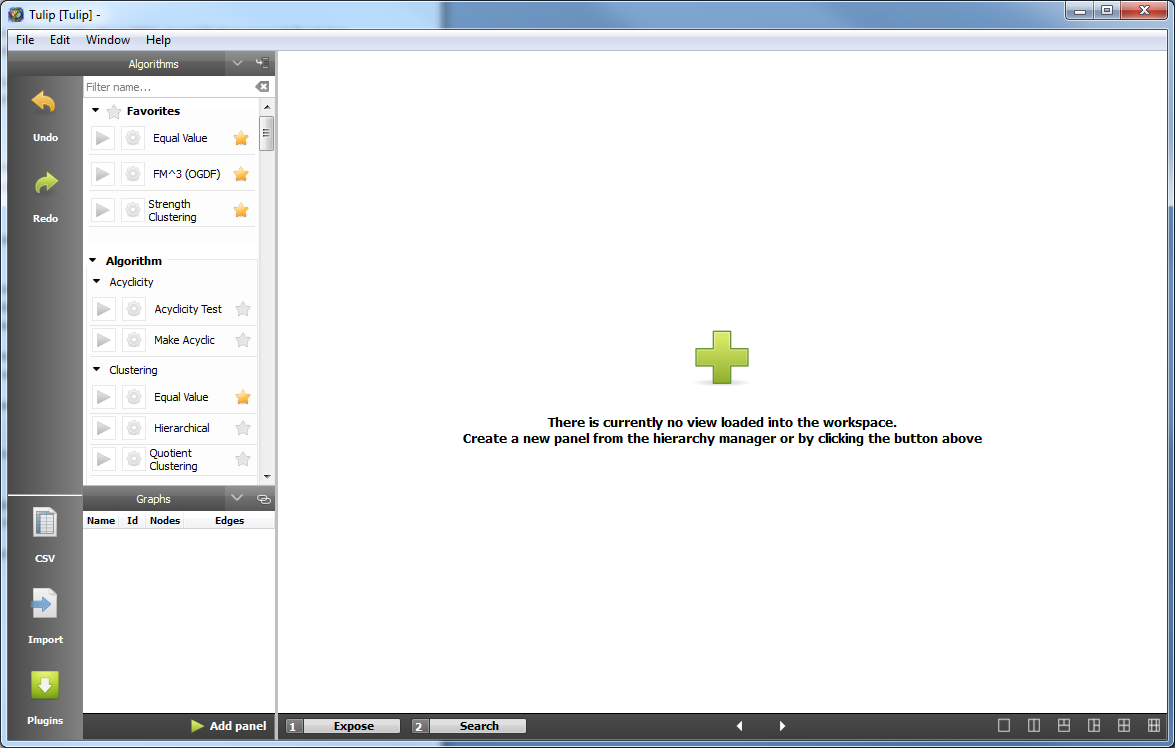
Let’s look at each component real quick, and we will go deeper after loading a graph to detail the interactions.
The most noticeable component is the workspace, on the right. This contains the views on the graphs, and is only different from the Tulip 3 Multiple Document Interface in that it has a few fixed layouts between which you can easily switch. This makes your data as visible as possible, without leaving empty screen space.
Then, on the left are two bars, one fixed, containing shortcuts to common operations such as undo, redo, importing a graph, and a link to the Agent’s plugin page, that will make the agent pop up.
The other contains the algorithms and the graph hierarchy. This way of presenting the algorithms offers great visibility for each of them, and allows to search easily through the plug-ins. As the number of plug-ins installed by default is now over one hundred, this became a necessity.
Now let’s import and visualize some data.
First, we can either go in File->Open, and a file chooser will appear, that can automatically import data from any file type supported by Tulip. You can as easily open a tulip tlp file or a graphviz dot file, or even a Pajek net file.
For the imports that require a bit more input, such as DIMACS, we need to use the Import button in the leftmost bar.
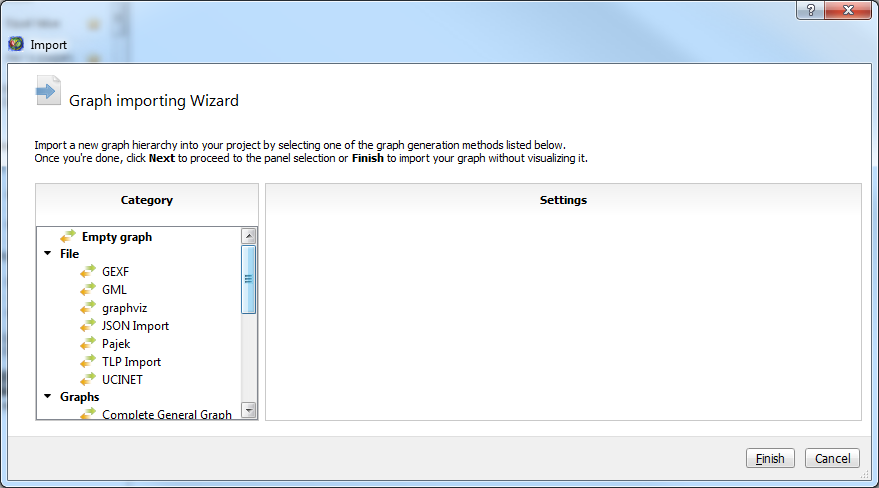
This wizard regroups all the formats that Tulip supports, as well as simple graph generators (e.g. Complete General Graph in the screenshot). This allows you to import data distributed in multiple files (e.g. DIMACS) or simply provide more options to simple imports.
Tulip 4 has all the tools Tulip3 had, and more. To analyze our data, let’s start by visualizing it.
To open a new view on your graph, there are multiple ways. Either you can double-click on your graph, or click on the add panel button below the graph hierarchy. When you start Tulip without data, you also have a button in the center of the workspace to do just that.
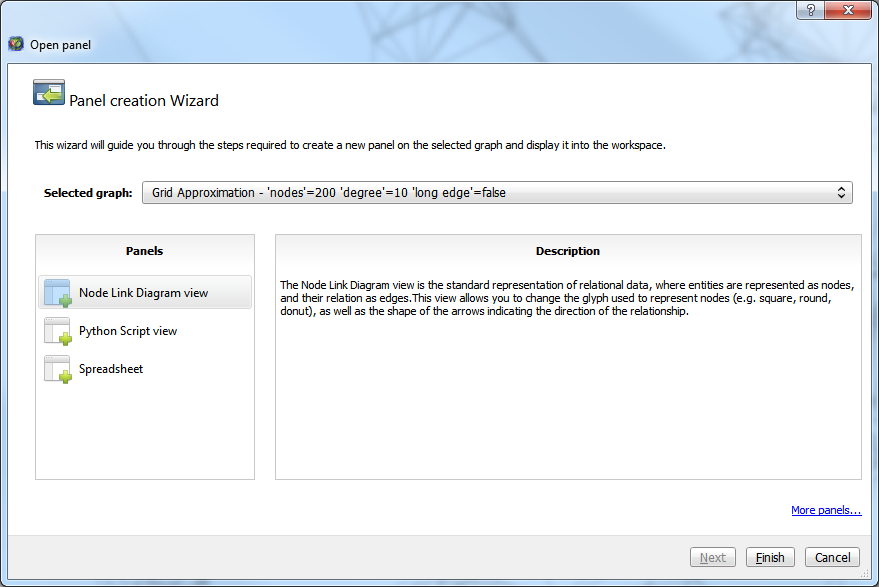
Now, we can select which view we want to open. This wizard contains a short description for every view, explaining what its intent is.
But one of the main features of this wizard, is the next pages. When importing huge graphs, the first drawing of the data could take a while, depending on the options. For instance, drawing all the labels of a graph of a few million elements was costly, and most likely not intended. Now you can configure the view before its first rendering, making the first drawing as fast as you want it to be, and closer to what you want it to look like.
To change the configuration of a view once it is created, you can find the same exact configuration page and more in the upper-right corner of the view. A simple click on these tabs will make them pop up.
Each view has its own interaction bar, which is scrollable when you have more interactors than space to display them. There is also a field allowing to select which sub-graph is displayed by the view. Finally, you have a small handle to drag and drop the view around and exchange its position with another view, and a button to close the view.
The Node Link Diagram view, the most used view of Tulip, has seen numerous improvements and quite a few shortcuts have been added for common operations.
Its configuration panel now has a global ‘apply settings’ button, to avoid multiple drawings while modifying the configuration.
The new quick access bar at the bottom gives shortcuts to some of the most performed actions, such as taking a screenshot of the view, change the background color, change all the nodes color, enable/disable color interpolation for the edges, enable/disable the edges, change the font color and font, and enable/disable the labels.
This bar also contains a new feature that allows to filter the nodes or edges depending on their values on a metric. When you click on the button, a small panel appears, showing the distribution of the nodes on a color or size scale. When you click on said scale, two handles appear at the top and bottom, allowing you to filter and decide which portion interests you the most.
The algorithm bar on the left allows you to easily find and run an algorithm. You can mark some algorithms as favorite, to quickly run those algorithms you use all the time. To run an algorithm you can either click on the green play button, which will run it on the graph in bold in the hierarchy view, or drag and drop it to the view containing the graph you want to run it on.
You can also drag and drop graphs from the hierarchy view to the view you want to display the graph, or use said v9iew graph selection box in its header.
The changes under the hood
Tulip 4 saw quite a lot of modifications under the hood to simplify its use.
First and foremost, a documentation was written for the API. It is not yet perfect nor complete, but will evolve in the future to be as complete and detailed as you, the user, want it to be.
The plug-in system was overhauled to make it easier to find existing plug-ins and remove some historical code.
We also changed the interfaces for View, Interactor and Perspective, as our vision for these elements changed.
We have refactored the rendering engine to allow you to write custom rendering code while still having the power of Tulip, with working selection, ability to use the scene, camera and layer system easily and such.
Download links
As usual, binaries are available for Windows and MacOS platforms from our SourceForge page. Source packages can be download from the same page for other distributions as well:
Windows
MacOS
Sources packages
(.zip format)
Tulip 4.0.0 RC2 released
Hi everyone,
We are proud to announce that the second release candidate for Tulip 4.0.0 is now available for download.
Aside from a huge amount of bug fixes, this release includes several additional features:
- More context-menu options are now available. You will now be able to take a snapshot from any 3D visualisation of your graph (Node Link, Histogram, Parallel coordinates, etc)
- A six-panels mode have been added to the workspace. This ensure that any demo from Tulip 3 posted on the website can also be run into Tulip 4.
- The interactors bar is now scrollable when the main window is minimized so you won't get any weird visual feedback on lower screen resolution anymore.
- Some extra filtering options have been added into the Spreadsheet (like hiding system properties.
As I said, a lot of bugs have also been fixed thanks to all the feedbacks coming from the Tulip community. We hope that this second release candidate will be able to satisfy everybody's expectations.
You can download the Tulip version matching your operating system from the links below:
Windows
MacOS
Sources packages
(.zip format)
Tulip 4.0.0 RC1 available
Hello everyone.
It has been since a year since we started to talk about a new major version of Tulip. A lot of discussions and work later, we're proud to annouce that the first release candidate for Tulip 4 is now available.
This version aims at giving an experience that will be as close as possible to the final version that will come out in the next weeks.
Below are some of the key features available in Tulip 4:
* A fully-redesigned UI. A third of the application has been rewritten to give Tulip a modern, Qt-based GUI.
This new interface allows the user to interact in some new ways with its data by using more intuitive interactions, such as dragging algorithms directly onto the graph.
The main goal was to avoid the complexity of the Tulip 3 GUI while keeping all the features directly accessible to the user.
We decided to remove the dreadful menubars containing the Algorithms to replace it with a side panel, making the algorithms central to the UI.
Tulip 4 welcome screen Main interface at startup Close-up on the algorithms side-bar
* A project-oriented approach. With Tulip 4, we decided to introduce a new file format to store your data saved with Tulip: The TLPX file format. Following the example of the major office software, we created an archived file format
capable of storing several graphs at once associated with any kind of data. This allows the user to manipulate different graph hierarchies into the same project and integrate external files (like textures) in its project file.
* Inter-process communication. One of the major downside in Tulip 3 is that opening multiple projects would always been done in the same window
(and thus into the same process). This made working on different projects simultaneously pretty difficult.
In Tulip 4, each project is run separately into its own process so you can easily work on several projects simultaneousely.
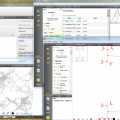

Working on several projects at the same time Installing new plugins
* Improved OpenGL rendering. A lot of work has been done this past year on the 3D rendering engine to make it even faster than it was before. We took advantage of modern technologies like the
Qt's GraphicsViews to improve user interactions and to open the way for a much much cleaner UI.
* A major part of the API has been rethought in order to ease the use of Tulip into a side-project. The process to create C++ plugins has been greatly simplified and developers can now integrate python plugins into Tulip.
This first RC marks the begenning of something new for Tulip. This past year's main goal was to give Tulip the look'n feel of a modern software and we can finally turn ourselves to a lot of exciting new opportunities and new cool features we want to see in Tulip very soon.
So be sure to grab a copy of Tulip 4.0.0 RC1. Any feedback is welcome so feel free to post on our forums or bug tracker if you have any question or if you encounter any issues.
Download links:
Source package
(.tar.gz)
Tulip 3.8.0 is out!
Tulip 3.8.0 is out in its final version.
What's new?
 New import plugin for the GEXF file format and new "edge weighted" version of the "Depth" metric plugin.
New import plugin for the GEXF file format and new "edge weighted" version of the "Depth" metric plugin.
 Python bindings improvements
Python bindings improvements
New geometry functions and Tulip observation mechanism available through thetlp.GraphObserver and tlp.PropertyObserver classes.
New module called tulipgui added to allow the management of Node link diagram views.
More improvements detailed in the updated documentation.
 Python script view improvements
Python script view improvements
Case sensitivity for auto-completion system.
Python developed plugins saved in the graph tlp file for further reloading.
More improvements detailed in the updated documentation.
 Two new rendering parameters added in the Node link diagram view Editor.
Two new rendering parameters added in the Node link diagram view Editor.
These allow to enable/disable the "billboarding" of the nodes/edges labels and to keep the same 3D camera point of view when navigating through a hierarchy of subgraphs.
 Performance improvements in the Tulip core library especially in the management of edges and subgraphs hierarchy.
Performance improvements in the Tulip core library especially in the management of edges and subgraphs hierarchy.
 Many bugs fixes in the Tulip plugins and GUI.
Many bugs fixes in the Tulip plugins and GUI.
Tulip4 alpha 3
Hello again,
We have released another snapshot of the development of Tulip4 in order to get more feedback as the UI changes and evolves, and you can now download Tulip4 alpha3 !
This new release brings a slew of new functionality
- filtering panel (still in the rough)
- the dataset mode to look at the data in a tabular way
- an "expose" mode to look at all the opened views and reorder them
- the "edit" menu is now plugged, allowing the creation of subgraphs, groups, etc.
- The python script view is packaged, and most of the API is wrapped (close to Tulip3's state)
As we are getting more feedback, the development starts to focus more on the UI than the APIs, and the API should be fairly stable from now on, but it will only be frozen when we reach the beta stage.
Do not hesitate to leave feedback on our sourceforge forums so we know which direction you want Tulip4 to take, and which features are a priority for you !
Tulip 3.7.0 is out!
Tulip 3.7.0 is out in its final version.
What's new?
 New import plugins for the Pajek an UCINET file formats.
New import plugins for the Pajek an UCINET file formats.
 The management of out or inout parameters for algorithm plugins have been added.
The management of out or inout parameters for algorithm plugins have been added.
 The Graph API has been extended.
The Graph API has been extended.
 The CSV import wizard and the Python scripting view have been improved.
The CSV import wizard and the Python scripting view have been improved.
 Many bugs were fixed especially in the rendering of labels, the curve rendering of edges and the management of the GUI.
Many bugs were fixed especially in the rendering of labels, the curve rendering of edges and the management of the GUI.
Tulip 4.0.0 Alpha 2 is out
Hi everyone,
We're a bit late but the second alpha release for Tulip 4.0.0 is finally out. Following is a list of features included in this release:
- Improvements regarding the OpenGL rendering engine
- Tons of UI modification including scene configuration widgets, a new quick access bar in the Node Link Diagram
- A lot lot lot of bug fixes
As we release this second alpha, we are already working on the next one that will integrate the various external plugins (Histogram View) in a full, offline installer.
Any comment, complain, bug report is more than welcome.
Cheers ^^
[Tulip 4] Alpha 2 will soon be out
Hi everyone,
This day comes with a small news to tell you that we are currently working on the release of the Tulip 4 alpha 2 and we are nearly done.
We will put a detailed list of new features coming along with this release when we will put it online.
Cheers ^^
Tulip 4.0 alpha 1
By following the mantra "release early, release often" we are now releasing an early version of Tulip4.
This is obviously alpha quality and not ready for production use, but it shows where the development stands, and we hope this will bring in opinion from our community and stem discussion in our forums.
Before making you want Tulip4 badly, we need to make sure you understand some things, so here's a disclaimer.
Disclaimer
Tulip4 alpha 1 is not covering the whole feature set of Tulip3, and far from it. There is no way to make a property local, add a new one or delete one.
There are no plugins available on our pluginserver (we may put some for alpha 1, but interactors and views will be for a next alpha).
There are buttons and menu entries not yet connected to anything (e.g. Edit -> Preferences), and the workflow may seem strange due to some functionality missing.
There might be crashes (which you will be able to report using our awesome new crash report).
There are no binary packages for any other platform than windows, and there will not be until beta stage.
There are some problems with how the components are displayed in the installer.
Lots of other issues, without any doubt.
We cannot be held responsible if Tulip4 alpha1 eats your kittens and kidnaps your family.
A visual tour to Tulip4
Tulip4 brings a brand new UI, and lots of API changes. It is now decomposed in two main parts : the tulip agent and the graph analysis.
The Tulip Agent
The Tulip Agent allows you to start a new graph analysis (or any other perspective), manage your plugins, and read the latest Tulip news.
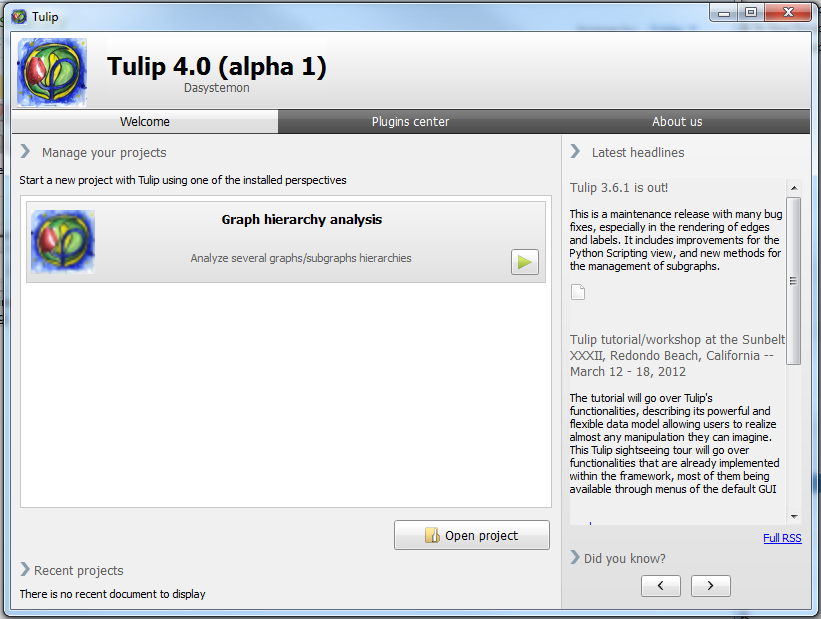
The Plugin center allows you to easily manage your plugins.
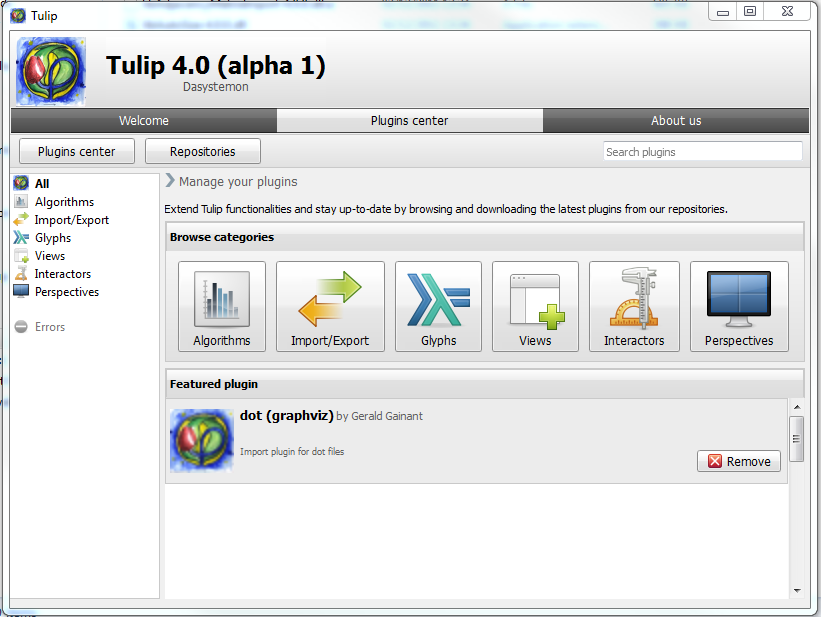
You can easily mak a plugin for removal (it will be deleted at the next tulip agent startup, as the plugin is currently loaded), update or install a new plugin.
To update and install new plugins, a remote location is required, and none is given by default for the alphas, we will probably publish such a remote location for the alpha at a later time.
So for now, no updating nor installing new plugins.

Graph Hierarchy Analysis
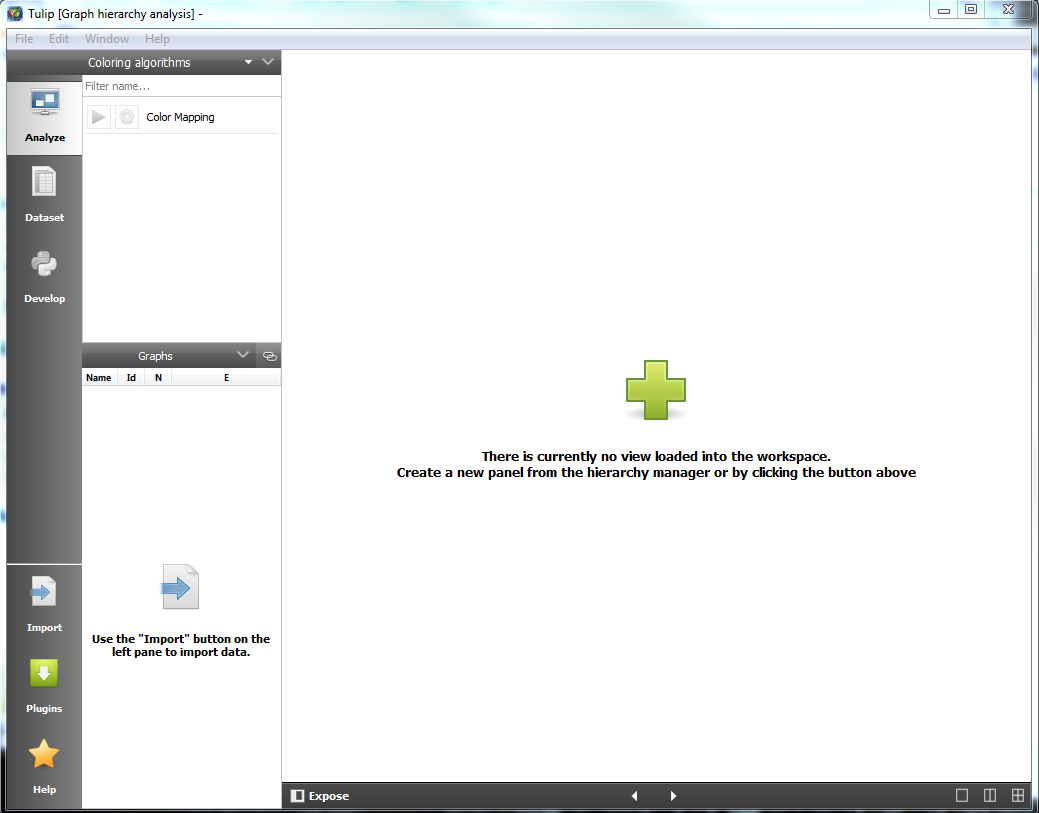
Here is the new face of Tulip.
On the left you can see a bar containing access to the three modes we plan on having by Tulip4 final, of which there is only one available yet.
Analyse is the visual analytiocs part of Tulip, and Dataset will allow you to display your data in a more excel-ish way. Develop is the descendant of the Python script view and will allow easy development of plugins and simple scripts directly from within Tulip.
On the bottom left you can see quick access to importing data, and opening the Tulip agent on the "Plugins" page to install a new plugin rapidly, and the Help section.
Tulip can now display different graphs side by side without having a context change, so you can more easily compare different data sets.
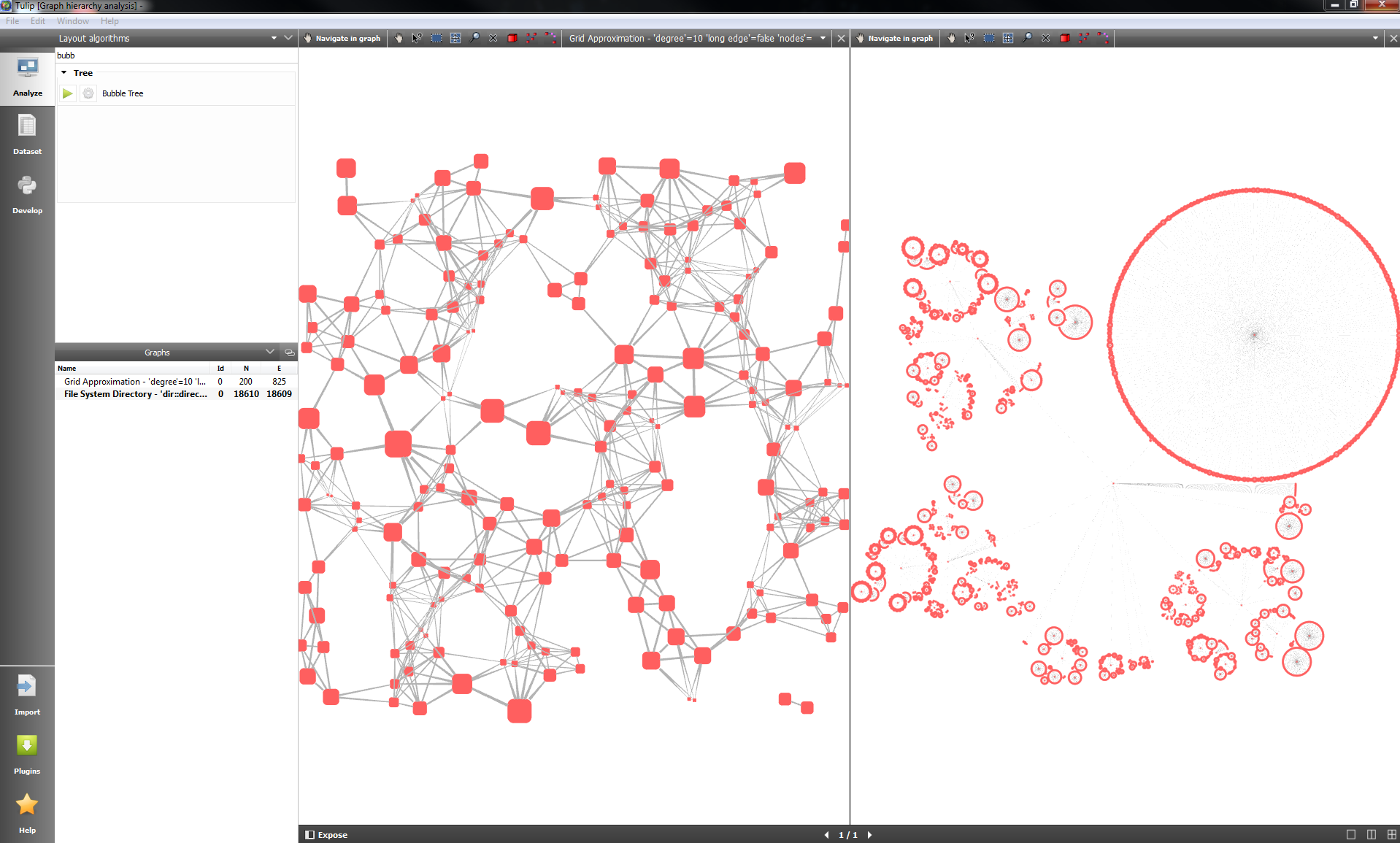
Now the view layout is fixed to three different modes: Single view, two views side by side, and four views. Whenever you have more views than displayed, they are paginated and you can scroll through them using the buttons at the bottom. You can switch mode by pressing the icons in the bottom-right corner.
The views themselves have been redesigned to each have their interactors bar, and display more clearly which interactor is selected.
They also contain a combobox to easily change the graph they display.
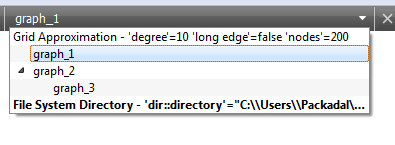
You can now find the algorithms you want to run easily by filtering the list, and configure the algorithm inline.
Running them with their default value is a single click now, and without interruption from a pop-up.
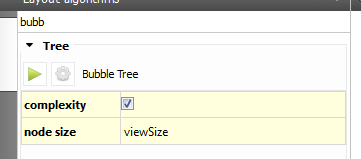
Tulip 3.6.1 is out!
Update on Ubuntu packages for upcoming Tulip 3.6.1
In the last news, we announced that Ubuntu users could download Tulip 3.6.1 packages from a PPA we have created on Launchpad.
As Tulip 3.6.1 is not officially released yet, we have modified the way to download the packages. We have created a new Tulip PPA dedicated to contain snapshots of the tulip_3_6_maint branch from our subversion repository. We also renamed some packages to be in conformity with the Debian policy.
Starting from today, Tulip packages will be hosted on the following PPAs :
- ppa:tulipsoftware/ppasnapshots ⇒ This PPA contains snapshots of the current tulip_3_6_maint branch from our svn repository. It will be regularly updated.
- ppa:tulipsoftware/ppa ⇒ This PPA will contain release packages for Tulip 3.6.x. Packages previously uploaded have been removed as we have not officially released Tulip 3.6.1.
So, starting from today, if you want to install Tulip packages for Ubuntu, you have to add the snapshots PPA to your source repository list (sudo add-apt-repository ppa:tulipsoftware/ppasnaphshots). If you already installed Tulip packages from the release PPA (that are now removed), you have to uninstall them first. Once Tulip 3.6.1 will be released, the release packages will superseed the snapshot ones.
Here is an updated list of the package that can be downloaded and installed on your Ubuntu system :
- libtulip-3.6 Tulip: A software for huge graphs visualization.: Core library
- libtulip-dbg Tulip: A software for huge graphs visualization.: Core library - Debug Symbols
- libtulip-dev Tulip: A software for huge graphs visualization.: Core library - Development files
- libtulip-ogl-3.6 Tulip: A software for huge graphs visualization.: OpenGL library
- libtulip-ogl-dbg Tulip: A software for huge graphs visualization.: OpenGL library - Debug Symbols
- libtulip-ogl-dev Tulip: A software for huge graphs visualization.: OpenGL libary - Development files
- libtulip-qt-3.6 Tulip: A software for huge graphs visualization.: Qt library
- libtulip-qt-dbg Tulip: A software for huge graphs visualization.: Qt library - Debug Symbols
- libtulip-qt-dev Tulip: A software for huge graphs visualization.: Qt library - Development files
- tulip Tulip: A software for huge graphs visualization.: Tulip software
- tulip-dbg Tulip: A software for huge graphs visualization.: Tulip software - Debug Symbols
- tulip-doc Tulip: A software for huge graphs visualization.: Framework documentation
- tulip-ogdf Tulip: A software for huge graphs visualization.: OGDF library bridge
- tulip-ogdf-dbg Tulip: A software for huge graphs visualization.: OGDF library bridge - Debug Symbols
- tulip-plugins Tulip: A software for huge graphs visualization.: Tulip Base plugins
- tulip-plugins-dbg Tulip: A software for huge graphs visualization.: Tulip Base plugins - Debug * Symbols
- tulip-python Tulip: A software for huge graphs visualization.: Python bindings
- tulip-python-dbg Tulip: A software for huge graphs visualization.: Python bindings - Debug Symbols
- tulip-python-doc Tulip: A software for huge graphs visualization.: Python bindings documentation
Ubuntu packages for Tulip 3.6 are now available
Ubuntu users can now install the last version of Tulip through the packaging system.
Packages are available for the following Ubuntu distribution : lucid (10.04), maverick (10.10) and natty (11.04).
Here is an exhaustive list of the package that can be downloaded and installed on your Ubuntu system :
- libtulip Tulip: A software for huge graphs visualization.: Core library
- libtulip-dbg Tulip: A software for huge graphs visualization.: Core library - Debug Symbols
- libtulip-dev Tulip: A software for huge graphs visualization.: Core library - Development files
- libtulip-ogl Tulip: A software for huge graphs visualization.: OpenGL library
- libtulip-ogl-dbg Tulip: A software for huge graphs visualization.: OpenGL library - Debug Symbols
- libtulip-ogl-dev Tulip: A software for huge graphs visualization.: OpenGL libary - Development files
- libtulip-qt Tulip: A software for huge graphs visualization.: Qt library
- libtulip-qt-dbg Tulip: A software for huge graphs visualization.: Qt library - Debug Symbols
- libtulip-qt-dev Tulip: A software for huge graphs visualization.: Qt library - Development files
- tulip Tulip: A software for huge graphs visualization.: Tulip software
- tulip-dbg Tulip: A software for huge graphs visualization.: Tulip software - Debug Symbols
- tulip-doc Tulip: A software for huge graphs visualization.: Framework documentation
- tulip-ogdf Tulip: A software for huge graphs visualization.: OGDF library bridge
- tulip-ogdf-dbg Tulip: A software for huge graphs visualization.: OGDF library bridge - Debug Symbols
- tulip-plugins Tulip: A software for huge graphs visualization.: Tulip Base plugins
- tulip-plugins-dbg Tulip: A software for huge graphs visualization.: Tulip Base plugins - Debug Symbols
- tulip-python Tulip: A software for huge graphs visualization.: Python bindings
- tulip-python-dbg Tulip: A software for huge graphs visualization.: Python bindings - Debug Symbols
- tulip-python-doc Tulip: A software for huge graphs visualization.: Python bindings documentation
To install Tulip, proceed the following way :
1) add the Tulip packages repository to your local repository database :
> sudo add-apt-repository ppa:tulipsoftware/ppa
2) update your packages list and install tulip
> sudo apt-get update
> sudo apt-get install tulip
This will install tulip, its libraries and all the base plugins.
If you want to install the Python bindings and the Python scripting features, you need also to install the tulip-python package.
If you want to use the OGDF layout plugins, you have to install the tulip-ogdf package.
Last but not least, if you encountered a crash, you can install debug packages in order to get a meaningful stack trace through the use of gdb. You can then post this trace on our bug tracker to help us fix the bug you encountered.
Enjoy !
Tulip 4 : Are we there yet ?
During the summer, there has been slow but steady progress on Tulip4, and now that vacations are over for half of the team, the development is starting again.
User Interface
Our User Interface specialist likes to draw inspiration from existing software, as the screenshots of the plugin manager showed.
For Tulip4's main interface he drew inspiration from Qt Creator, with a side bar on the left with big icons for the most common actions (such as importing).
This redesign is based on the current plan of moving functionality such as configuration of the interactors aqnd views into the host view, lierating much-needed screen space.
The UI is far from complete, and having a first preview out by september is more than optimistic, so it seems the preview will be out by october (I am calling this a preview and not a beta as the API will probably not be fixed).
Code Cleanup
The old observation system has been mostly removed from Tulip4, and the only class that has not been refactored is the UpdatesRecorder, which takes care of the undo/redo; and will be redesigned more deeply, as the new observation system can simplify its task greatly, while giving it more power.
The old Tulip 3 main interface will be kept as an alternative, as transition from tulip 3 to tulip4 should not prove too much of a hurdle.
Converting Tulip 3 code to Tulip 4
We are keeping a compatibility layer in a new library, called tulip3-compat to ease the transition.
This will contain compatibility for the old observation system, the old perspective system and more as we remove stuff from Tulip trunk.
As soon as the new UI is useable, we will publish it, but in the meantime we will keep you posted, as it is unlikely we will be ready before october.
Tulip 3.6.0 is out !
Tulip 3.6.0 is out in its final version, as we fixed the few remaining bugs in the beta, and reverted a change that cause more trouble than we had foressen.
Algorithms are not run in a background thread anymore, as some plug-ins created GUI elements, and Qt widgets should only be created in the main thread.
This new version brings quite a lot of stuff :
 New "Screenshot" button, allowing to export an image of the current graph to any resolution !
New "Screenshot" button, allowing to export an image of the current graph to any resolution !
 All the OGDF algorithms are now installed by default
All the OGDF algorithms are now installed by default
 new labeling system, makes text much more readable
new labeling system, makes text much more readable
 new TableView allows to easily see and edit your data in a tabular format
new TableView allows to easily see and edit your data in a tabular format
 lots of UI improvements to make Tulip more intuitive (the leftmost panel shows a disabled style while not useable)
lots of UI improvements to make Tulip more intuitive (the leftmost panel shows a disabled style while not useable)
 Attributes are saved on subgraphs
Attributes are saved on subgraphs
 Integration of a multitouch patch that allows zooming using the "pinch" gesture
Integration of a multitouch patch that allows zooming using the "pinch" gesture
And, of course, bugfixes and performance improvements too.
Tulip 3.6.0 Beta 1 is available now
Hello everybody !
Tulip 3.6.0 beta 1 is now available for all intrepid testers to try out !
This new version brings quite a lot of stuff :
 New "Screenshot" button, allowing to export an image of the current graph to any resolution !
New "Screenshot" button, allowing to export an image of the current graph to any resolution !
 All the OGDF algorithms are now installed by default
All the OGDF algorithms are now installed by default
 new labeling system, makes text much more readable
new labeling system, makes text much more readable
 new TableView allows to easily see and edit your data in a tabular format
new TableView allows to easily see and edit your data in a tabular format
 lots of UI improvements to make Tulip more intuitive (the leftmost panel shows a disabled style while not useable)
lots of UI improvements to make Tulip more intuitive (the leftmost panel shows a disabled style while not useable)
 Algorithms are run in a background thread to keep UI responsive
Algorithms are run in a background thread to keep UI responsive
 Attributes are saved on subgraphs
Attributes are saved on subgraphs
 Integration of a multitouch patch that allows zooming using the "pinch" gesture
Integration of a multitouch patch that allows zooming using the "pinch" gesture
And, of course, bugfixes and performance improvements too.
The work on Tulip4 is now going full throttle, as 3.6 will probably be the last major release of the 3.X branch. We plan on maintaining until Tulip4 is really stable or there are no more bus reported, whichever comes first.
Tulip compilation tutorial and CSV import video
Hi everyone,
Since Tulip 3,4,0, we switched our build system to use CMake and we dropped the autotools support for Tulip 3,5,0
We realized that many users were not that familiar with CMake, so we decided to provide a help page that should help with Tulip compilation on Mac,Windows or Linux.
The tutorial page is available here.
If you still encounter problems with CMake, feel free to post on our forums for extra help.
Another new feature that came with Tulip 3,5,0 is the CSV import. We also realized that some users were kind of lost when using this brand-new shiny feature. So here is another video) tutorial available here.
Importing graphs from Pajek files (.net)
A new import module for the Pajek file format (.net) is available on the plugin server!
This module, called "Pajek (.net)", allows to create graphs from Pajek files. You can find a description of this format in the Pajek manual from the Pajek wiki page.
See the plugins management section of the user manual if you need help installing it.
What's next for Tulip
Tulip 3.5.0 is a big success so far, as it attracted 50% more visitors to the website than our previous best, and already over 2.000 persons downloaded it.
With all the time we had during the release cycle, we have already given lots of thoughts and work into Tulip 3.6, and the feature list is more or less complete (see the Roadmap for more details).
We will probably release Tulip 3.6 sooner than we would have expected, and it will pack some more user-frienliness and features.
We have realized Tulip needs an overhaul, at least of the user interface, and while we could easily do this by changing a plugin only, we have decided to take a road that will give us more freedom in how we will renew the Tulip experience. This road is the road to Tulip 4.
This will allow us to break code compatibility, and refactor the API to remove some parts that are only here for historical reasons (and we could not break code compatibility before).
The tulip core API will not change much, as the only planned change is a refactoring of the plug-in system that will only affect plug-ins that were actively using this system to register new kind of plugins.
The tulip-qt and tulip-ogl APIs will probably see more drastic changes, in order to provide a base for ergonomic and eye pleasing interfaces, but also faster graph rendering.
We started to change how you can interact with Tulip as a whole, by creating a "launcher window" that will allow you to choose which perspective you want to use.
This "launcher" will also put plugin management in the foreground, and ease the whole process by proposing quick actions when a plugin was not sucessfully loaded (i.e. remove plugin, try to reinstall if possible).
Here is a screenshot of the first draft of the laucher, the bug empty space being a placeholder for where the available perspectives will be displayed for the user to choose.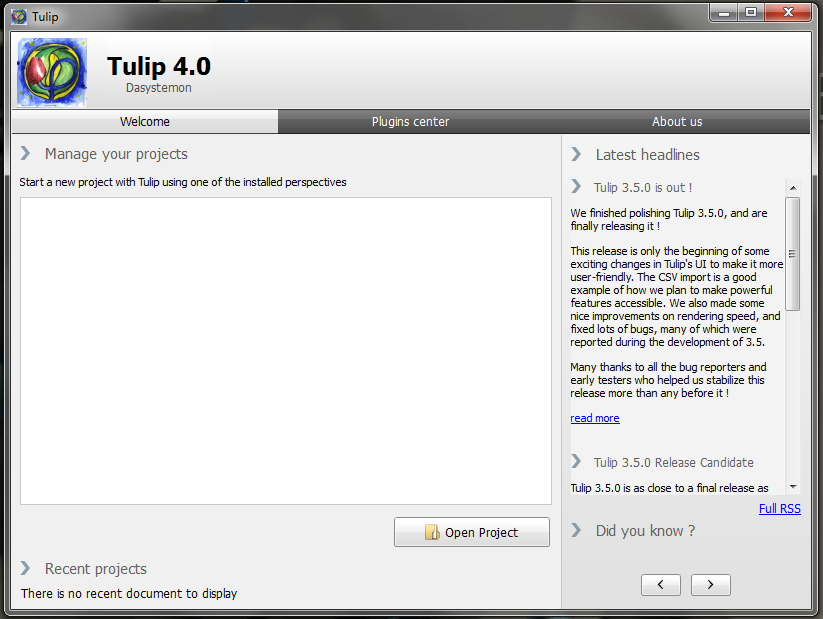
And here is the new plugin management center, which is a rip-off of Ubuntu's Software Center inspired from existing software.
Finally, here comes the screen along with the tray icon notification that comes up when errors have been reported when loading plugins:
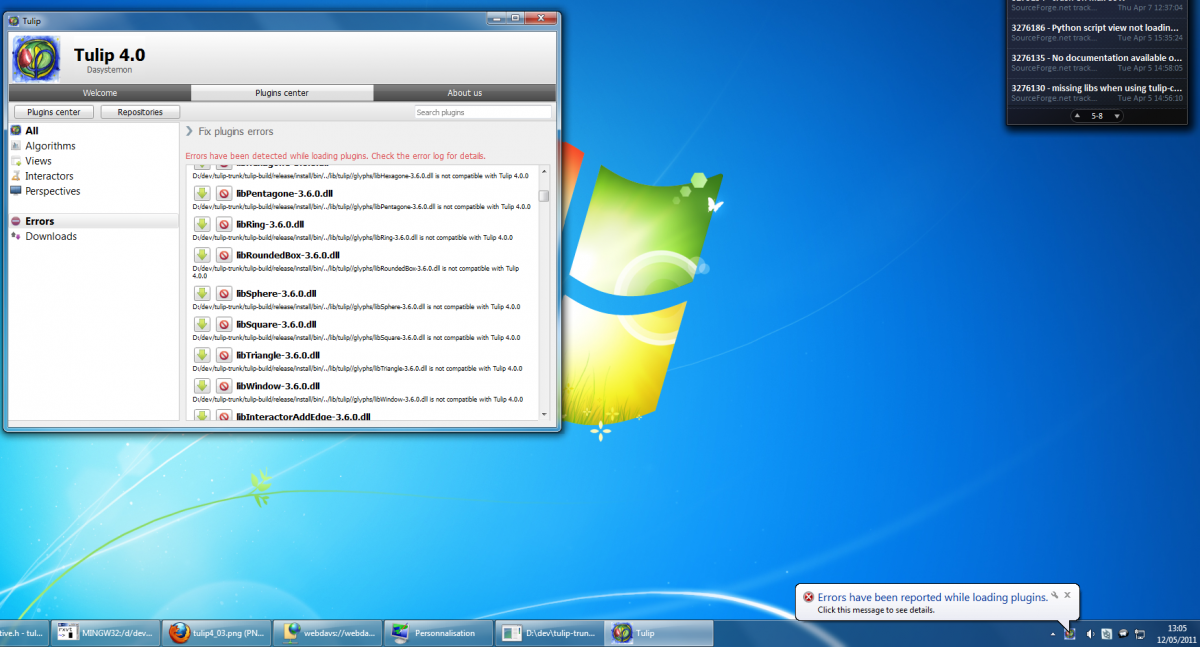
Tulip 3.5.0 is out !
We finished polishing Tulip 3.5.0, and are finally releasing it !
This release is only the beginning of some exciting changes in Tulip's UI to make it more user-friendly. The CSV import is a good example of how we plan to make powerful features accessible. We also made some nice improvements on rendering speed, and fixed lots of bugs, many of which were reported during the development of 3.5.
Many thanks to all the bug reporters and early testers who helped us stabilize this release more than any before it !
Read on for more details about the new features in this release.
CSV Import
The CSV import was re-written from scratch, and now takes the form of a wizard.
Easier to use and more robust, it makes importing data in CSV format a breeze !
Take a look at it in action here !
Cosmetic changes
A few details here and there were tweaked, that will make the overall user experience smoother.
The color mapping now has a completely different GUI, far more powerful than the old one, making it easy to pick a mapping from the ones we offer by default, or compose your own !
We have added feedback on the interactors when your mouse is over a node or edge (e.g. the New Node interactor now changes the cursor to indicate you cannot create a new node on top of an existing one).
The window that pops up when you have multiple controllers installed is now a bit easier to use, the Plugins Manager displays helpful apply/discard buttons, and more !
The Magic Wand interactor has seen some modifications, making it more powerful and easier to use (e.g. it can now replace selection, add to current selection, intersect with current selection, or remove from current selection).
Python
Please note that we use Python 2 and not Python 3 for this release.
We finally integrated the python scripting support into Tulip !
You can access all of Tulip's core API, and tulip-ogl to some extent.
This Python view will allow for fast prototyping of algorithms, Graph generation, and whatnot.
For some examples of scripts, take a look on this page.
Linux Bundles
We changed the way we distribute linux binaries, as generating packages for every distribution out there was too much of a hurdle for our little team.
We decided to use a system similar as what we yuse under windows and Mac OS X, and also similar to what Skype, Texmaker or some other softwares use.
This allows us to use whatever version of Qt we like, and not hold it back for compatibility with any linux distribution who deemed it unstable.
But most importantly, it allows us to be certain the executables you have were built the same way as the software was, allowing for any linux user to use the plug-ins server, and increasing the reliability of the plug-ins distributed this way.
Under the hood
Tulip 3.5 has seen some refactoring and optimizations, and we have an increase of over 200% for edge rendering performances, removed lots of old code, and we made a huge step in getting rid of the displaylists for good !
We switched completely from the autotools to CMake, reducing our compilation times, and allowing for more compilers to be used !
Also, we cleaned up the code a good lot, as we activated the -Wall and -Wextra options of GCC to display lots of warnings. We went from over 400 warnings to only a handfull.
Most of these warnings were completely harmful (i.e. over 300 unused parameter warnings and around 100 unsigned int and int comparison), and if a dangerous warning comes around, we will spot it instantaneously !
We added support for Visual Studio compilation (only versions 2008 and 2010 have been tested), because we know lots of people use Visual Studio out there, and now using Tulip in a huge Visual Studio code base is possible !
It is not officially supported for now, meaning some functionality is not building/working with Visual Studio (i.e. the HistogramView does not build, and thus cannot be distributed).
We also made some change to compile with Clang 2.8, which has the advantage of providing easily readable wranings and errors. Clang is not officially supported either, meaning clang compilation can be broken at any time, for any period of time.
We have changed a bit how we create packages for windows and Mac OS, as we are now using CPack.
Tulip 3.5.0 Release Candidate
Tulip 3.5.0 is as close to a final release as can be.
The RC packages have been uploaded on the sourceforge servers, and if no serious bug appears, the final release will just be a renaming of this version.
We are in the process of generating the plugins servers, and users of the RC can safely use it as soon as it is ready (probably by the end of the week).
However, if you have installed a beta, we strongly advise to update, as some bugs have been fixed since the beta 2.
Go grab the RC and report any bugs you encounter !
http://sourceforge.net/projects/auber/files/tulip/tulip-3.5.0-rc/
We are preparing some screencasts to demonstrate the new CSV import and python scripting capabilities of Tulip 3.5, which are the two foremost features of this release.
Meanwhile, we have started work on Tulip 3.6, and have established a RoadMap.
We will modify the website a bit to make this page and some related content easily available in the next weeks.
Data as Art: 10 Striking Science Maps
Dear all,
Have a look to that nice tulip based visualization of the air traffic evolution from 1980 to 2008.
http://www.wired.com/wiredscience/2011/03/best-science-maps/?pid=1045
David.
Tulip 3.5.0 beta 2
The beta 2 for windows and mac OS is up on the sourceforge servers.
This release fixes the crash at startup, and fixes some memory leaks.
The final release should be there next week, unless a serious bug shows up.
Tulip now compiles with Visual Studio 2010 (and new plug-in of the week)
Weekly Plug-in tutorials starting next week
last.fm network analysis with tulip
I found that interesting use case where tulip and pajek have been used for the anlysis of the last fm network. (sorry, it is in french) :
http://www.darma.fr/code-source/3d-music-map-lastfm/index.php
Engineering software that uses Tulip
Booggie is an engineering software for the formalization and computational application of knowledge. Based on object-oriented graph grammars, knowledge becomes computable in order to solve design tasks. This provides a strong foundation to tackle problems that are based on a schematic or network-like representation.
http://www.booggie.org
Eurovis 2010
The LaBRI Information Visualization Team (most of the Tulip Team) is organizing the Eurovis Conference (9-11 june 2010) http://eurovis2010.labri.fr. We hope to see you !!!
Visualization of large trees using semantic zooming
Browsing the web I found that really nice Tulip-View developped by Rémi Fusade. The author has implemented a clustering algorithm for large trees and uses it to create a new Tulip view that enables semantic zooming in large trees. Unfortunately, it seems that he doesn't have 3D acceleration activated on his graphic card and thus the videdo provided is a little bit slow.
There is more details here:
http://ensiwiki.ensimag.fr/index.php/Rémi_Fusade_Visualisation_dynamique_d_arbres_hiérarchiques_de_très_grande_taille_resultats
Tulip 4.0 Brain Storming is open!
The goal of that topic is to know what do you want in Tulip 4.0 release.
We plan to make a major release where all the Tulip framework will be enhanced/changed. Using the new perspective mechanism as well as the QtGraphicsItem rendering , we plan to release a completely novel GUI.
The Tulip 4.0 brain storming will begin in May. We plan to have a first alpha release before December.
Check our forum and post your propositions at http://sourceforge.net/projects/auber/forums/forum/206282/topic/3685124.
Tulip on youtube
We have added several videos demonstrating the tulip software capabilities on youtube:
http://www.youtube.com/user/TulipSoftware
GPU based rendering of curves
The GPU based technique for rendering curves used in Tulip has been accepted for publication in the IV 2010 international conference :
Paper title:
Living flows: enhanced exploration of edge-bundled graphs based on GPU-intensive edge rendering
DIMACS .gr file format
Added import plug-in for DIMACS (.gr) file format
Edge Bundling plug-in
Edge Bundling : work published in Eurovis 2010 (Graphics Forum) added to the Tulip plug-in web service.
SOM View update
New version of SOM View is available with many bug fixes
Tulip 3.3.1 released
This is a maintenance release with many bug fixes.
Especially in :
- the rendering and management of metanodes,
- the donwload of plugins,
- the cmake files.
It provides a specific dmg file for Mac Intel machines
Tulip version 3.3.0 released
This release has a new CMake build system, new GUI features, Tulip core library performance improvements, OpenGL rendering engine improvements, plugins download improvements, support of Qt 4.6, and many bug fixes.
details:
- CMake build: it is now possible to build Tulip from sources using CMake; build with autotools is yet supported.
- new GUI features: a Preferences manager has been added. For example, it provides the choice of the selection color, it allows to enable/disable the check of new downloadable plugins at launch time. The Properties tab allows to choose the list of displayed properties.
- OpenGL rendering engine improvements: the computation of the level of details has been improved, new properties has been added for the management of fonts and the display of edges.
- plugins donwload improvements: plugins download is now managed on a per user basis.