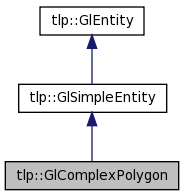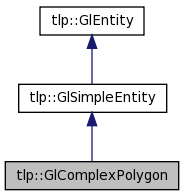tlp::GlComplexPolygon Class Reference
[GlEntities]
#include <GlComplexPolygon.h>
List of all members.
Public Member Functions
- GlComplexPolygon ()
- GlComplexPolygon (const std::vector< Coord > &coords, Color fcolor, int polygonEdgesType=0, const std::string &textureName="")
- GlComplexPolygon (const std::vector< Coord > &coords, Color fcolor, Color ocolor, int polygonEdgesType=0, const std::string &textureName="")
- GlComplexPolygon (const std::vector< std::vector< Coord > > &coords, Color fcolor, int polygonEdgesType=0, const std::string &textureName="")
- GlComplexPolygon (const std::vector< std::vector< Coord > > &coords, Color fcolor, Color ocolor, int polygonEdgesType=0, const std::string &textureName="")
- virtual ~GlComplexPolygon ()
- void setPolygonContour (const std::vector< Coord > &contour, int polygonEdgesType=0)
- void setPolygonContours (const std::vector< std::vector< Coord > > &contours, int polygonEdgesType=0)
- const std::vector< std::vector
< Coord > > & getPolygonContours () const
- virtual void draw (float lod, Camera *camera)
- void setOutlineMode (const bool)
- void setOutlineSize (double size)
- Color getFillColor ()
- void setFillColor (const Color &color)
- Color getOutlineColor ()
- void setOutlineColor (const Color &color)
- float getTextureZoom ()
- std::string getTextureName ()
- void setTextureName (const std::string &name)
- void setTextureZoom (float zoom)
- virtual void translate (const Coord &mouvement)
- virtual void getXML (xmlNodePtr rootNode)
- virtual void getXMLOnlyData (xmlNodePtr rootNode)
- virtual void setWithXML (xmlNodePtr rootNode)
Protected Member Functions
Protected Attributes
Friends
Detailed Description
Class to create a complex polygon (concave polygon or polygon with hole) If you want to create a complex polygon you have 4 constructors : Constructors with vector of coords : to create a complex polygon without hole
- In this case you have two constructor : with and without outline color
- You can create a polygon like this :
vector <Coord> coords;
coords.push_back(Coord(0,0,0));
coords.push_back(Coord(10,0,0));
coords.push_back(Coord(10,10,0));
coords.push_back(Coord(0,10,0));
GlComplexPolygon *complexPolygon=new GlComplexPolygon(coords,Color(255,0,0,255));
layer->addGlEntity(complexPolygon,"complexPolygon");
Constructors with vector of vector of Coords : to create a complex polygon with hole
- In this case you have two constructor : with and without outline color
- The first vector of coords is the polygon and others vector are holes
- You can create a polygon with hole like this :
vector <vector <Coord> > coords;
vector <Coord> polygon;
vector <Coord> hole;
polygon.push_back(Coord(0,0,0));
polygon.push_back(Coord(10,0,0));
polygon.push_back(Coord(10,10,0));
polygon.push_back(Coord(0,10,0));
hole.push_back(Coord(4,4,0));
hole.push_back(Coord(6,4,0));
hole.push_back(Coord(6,6,0));
hole.push_back(Coord(4,6,0));
coords.push_back(polygon);
coords.push_back(hole);
GlComplexPolygon *complexPolygon=new GlComplexPolygon(coords,Color(255,0,0,255));
layer->addGlEntity(complexPolygon,"complexPolygon");
In constructors you can specify the polygon border style : polygonEdgesType parameter (0 -> straight lines, 1 -> catmull rom curves, 2 -> bezier curves) You can also specify the texture name if you want to create a textured complex polygon
In complex polygon you can add a smooth border : see activateQuadBorder(..) function And you can specify the texture zoom : see setTextureZoom(...) function
Constructor & Destructor Documentation
| tlp::GlComplexPolygon::GlComplexPolygon |
( |
|
) |
[inline] |
| tlp::GlComplexPolygon::GlComplexPolygon |
( |
const std::vector< Coord > & |
coords, |
|
|
Color |
fcolor, |
|
|
int |
polygonEdgesType = 0, |
|
|
const std::string & |
textureName = "" | |
|
) |
| | |
Constructor with a vector of coords, a fill color, a polygon edges type(0 -> straight lines, 1 -> catmull rom curves, 2 -> bezier curves) and a textureName if you want
| tlp::GlComplexPolygon::GlComplexPolygon |
( |
const std::vector< Coord > & |
coords, |
|
|
Color |
fcolor, |
|
|
Color |
ocolor, |
|
|
int |
polygonEdgesType = 0, |
|
|
const std::string & |
textureName = "" | |
|
) |
| | |
Constructor with a vector of coords, a fill color, an outline color, a polygon edges type(0 -> straight lines, 1 -> catmull rom curves, 2 -> bezier curves) and a textureName if you want
| tlp::GlComplexPolygon::GlComplexPolygon |
( |
const std::vector< std::vector< Coord > > & |
coords, |
|
|
Color |
fcolor, |
|
|
int |
polygonEdgesType = 0, |
|
|
const std::string & |
textureName = "" | |
|
) |
| | |
Constructor with a vector of vector of coords (the first vector of coord is the polygon and others vectors are holes in polygon), a fill color, a polygon edges type(0 -> straight lines, 1 -> catmull rom curves, 2 -> bezier curves) and a textureName if you want
| tlp::GlComplexPolygon::GlComplexPolygon |
( |
const std::vector< std::vector< Coord > > & |
coords, |
|
|
Color |
fcolor, |
|
|
Color |
ocolor, |
|
|
int |
polygonEdgesType = 0, |
|
|
const std::string & |
textureName = "" | |
|
) |
| | |
Constructor with a vector of vector of coords (the first vector of coord is the polygon and others vectors are holes in polygon), a fill color, an outline color a polygon edges type(0 -> straight lines, 1 -> catmull rom curves, 2 -> bezier curves) and a textureName if you want
| virtual tlp::GlComplexPolygon::~GlComplexPolygon |
( |
|
) |
[inline, virtual] |
Member Function Documentation
| virtual void tlp::GlComplexPolygon::addPoint |
( |
const Coord & |
point |
) |
[protected, virtual] |
Add a new point in polygon
| void tlp::GlComplexPolygon::addVertex |
( |
const Coord & |
vertexCoord, |
|
|
const Vec2f & |
vertexTexCoord | |
|
) |
| | [protected] |
| VERTEX* tlp::GlComplexPolygon::allocateNewVertex |
( |
|
) |
[protected] |
| virtual void tlp::GlComplexPolygon::beginNewHole |
( |
|
) |
[protected, virtual] |
Begin a new hole in the polygon
| void tlp::GlComplexPolygon::createPolygon |
( |
const std::vector< Coord > & |
coords, |
|
|
int |
polygonEdgesType | |
|
) |
| | [protected] |
| virtual void tlp::GlComplexPolygon::draw |
( |
float |
lod, |
|
|
Camera * |
camera | |
|
) |
| | [virtual] |
| void tlp::GlComplexPolygon::endPrimitive |
( |
|
) |
[protected] |
| Color tlp::GlComplexPolygon::getFillColor |
( |
|
) |
[inline] |
| Color tlp::GlComplexPolygon::getOutlineColor |
( |
|
) |
[inline] |
| const std::vector<std::vector<Coord> >& tlp::GlComplexPolygon::getPolygonContours |
( |
|
) |
const |
Returns the contours defining the polygon.
| std::string tlp::GlComplexPolygon::getTextureName |
( |
|
) |
|
| float tlp::GlComplexPolygon::getTextureZoom |
( |
|
) |
[inline] |
Get the texture zoom factor
| virtual void tlp::GlComplexPolygon::getXML |
( |
xmlNodePtr |
rootNode |
) |
[virtual] |
| virtual void tlp::GlComplexPolygon::getXMLOnlyData |
( |
xmlNodePtr |
rootNode |
) |
[virtual] |
Function to export data in XML
| void tlp::GlComplexPolygon::runTesselation |
( |
|
) |
[protected] |
| void tlp::GlComplexPolygon::setFillColor |
( |
const Color & |
color |
) |
[inline] |
| void tlp::GlComplexPolygon::setOutlineColor |
( |
const Color & |
color |
) |
[inline] |
| void tlp::GlComplexPolygon::setOutlineMode |
( |
const |
bool |
) |
|
Set if the polygon is outlined or not
| void tlp::GlComplexPolygon::setOutlineSize |
( |
double |
size |
) |
|
| void tlp::GlComplexPolygon::setPolygonContour |
( |
const std::vector< Coord > & |
contour, |
|
|
int |
polygonEdgesType = 0 | |
|
) |
| | |
Define polygon according to one contour and compute tesselation.
Use this method if your polygon is defined by one contour. This method resets any previously defined contours and recompute tesselation.
- Parameters:
-
| contour | a vector of tlp::Coord defining the contour. |
| polygonEdgesType | an integer determining the shape of the polygon edges (0 -> straight lines, 1 -> catmull rom curves, 2 -> bezier curves) |
| void tlp::GlComplexPolygon::setPolygonContours |
( |
const std::vector< std::vector< Coord > > & |
contours, |
|
|
int |
polygonEdgesType = 0 | |
|
) |
| | |
Define polygon according to several contours and compute tesselation.
Use this method if your polygon is defined by several contours (e.g. polygon with holes). This method resets any previously defined contours and recompute tesselation.
- Parameters:
-
| contours | a vector of vector of tlp::Coord defining the different contours. |
| polygonEdgesType | an integer determining the shape of the polygon edges (0 -> straight lines, 1 -> catmull rom curves, 2 -> bezier curves) |
| void tlp::GlComplexPolygon::setTextureName |
( |
const std::string & |
name |
) |
|
| void tlp::GlComplexPolygon::setTextureZoom |
( |
float |
zoom |
) |
[inline] |
Set the texture zoom factor By default if you have a polygon with a size bigger than (1,1,0) the texture will be repeated If you want to don't have this texture repeat you have to modify texture zoom For example if you have a polygon with coords ((0,0,0),(5,0,0),(5,5,0),(0,5,0)) you can set texture zoom to 5. to don't have texture repeat
| virtual void tlp::GlComplexPolygon::setWithXML |
( |
xmlNodePtr |
rootNode |
) |
[virtual] |
| void tlp::GlComplexPolygon::startPrimitive |
( |
GLenum |
primitive |
) |
[protected] |
| virtual void tlp::GlComplexPolygon::translate |
( |
const Coord & |
mouvement |
) |
[virtual] |
Friends And Related Function Documentation
| void CALLBACK beginCallback |
( |
GLenum |
which, |
|
|
GLvoid * |
polygonData | |
|
) |
| | [friend] |
| void CALLBACK combineCallback |
( |
GLdouble |
coords[3], |
|
|
VERTEX * |
d[4], |
|
|
GLfloat |
w[4], |
|
|
VERTEX ** |
dataOut, |
|
|
GLvoid * |
polygonData | |
|
) |
| | [friend] |
| void CALLBACK endCallback |
( |
GLvoid * |
polygonData |
) |
[friend] |
| void CALLBACK errorCallback |
( |
GLenum |
errorCode |
) |
[friend] |
| void CALLBACK vertexCallback |
( |
GLvoid * |
vertex, |
|
|
GLvoid * |
polygonData | |
|
) |
| | [friend] |
Member Data Documentation
|